|
Contact Info: Palm, Inc www.Palm.com PalmInfoCenter.com Bottom Line: The Price:
The Cons:
PalmInfoCenter.com Ratings*:
*Maximum Rating is FIVE (5) InfoPalms |
Palm m505 Review
Part II By Ed Hardy 5/10/2001  This is part two of a two-part series on the new m505. If you haven't seen Part I yet, you should read it now. I'm not going to go over all the same territory again.
This is part two of a two-part series on the new m505. If you haven't seen Part I yet, you should read it now. I'm not going to go over all the same territory again.
The Screen In general, people who have owned and loved a Prism or IIIc don't take to the m505. There is no doubt that the screen isn't as good as the ones on those larger models. That statement hits to the heart of the whole m505 screen issue. In order to get a better screen, you have to go to a larger model. It's almost a simple equation: larger device = better screen. For some, this is a perfectly acceptable tradeoff. They are willing to accept a slightly larger handheld if that's what it takes to get the bright, vivid screen. These are the people who probably won't be happy with an m505. Others, though, demand a small device and are satisfied with a good color screen. That's what the m505 provides, a good color screen. Not stunning, not awesome, good. But this requires judicious use of the side light. As you've probably heard ad nauseam, the m505's screen is beautiful in full sunlight just as it is. In a regular office environment chock full of florescent lights the side light is optional. In any situation with less than fairly bright light the side light is necessary. But the screen looks great with the side light on in any situation. There is no better way to try this out than with some image viewing applications. The m505 comes with PhotoSuite Mobile Edition. The images that come with this app are lame so I copied over some from my last vacation and some of Alyson Hannigan (Mmmm, Alyson Hannigan) and they looked great. Though I have to admit, I can't really tell the difference between images saved in 256 colors and 65 thousand. Next I wanted to see what some movies looked like. I tried FireViewer and the movies looked good. I was worried there might be some latency like old passive matrix screens had but moving images are crisp and don't leave trails. By the way, the version of FireViewer I just downloaded had native support for the SD slot. I also tried TealMovie but it wouldn't work. None of the movies I tried would play their video. I could hear the audio but the screen was blank.
The SD/MMC Slot I was concerned that the SD slot would be relegated to a few routine tasks for months until developers had a chance to write some good apps. I'm thrilled to find out that all the ones I've tried that were written for the MemStick have worked fine on the m505. I believe this is because Palm took much of the same code Sony used for expansion slot on the Clié and added it to OS 4 for its own expansion slot. The default Launcher app gives you your basic expansion card functions. You can copy and delete applications but you can't move them, which is really a combined copy and delete. You also can't create subfolders. All applications on an SD card are in a special category in Launcher that appears when the card is inserted. Palm also provides an application called Card Info that lists the basic info about the card that is inserted and allows it to be renamed and formatted. Palm's implementation of the SD/MMC is a bit limited. Quite a few people have noticed a curious lack. While it is possible to copy databases from the card to RAM, it isn't possible to copy them back. Using the Copy function in the Launcher, databases like DOC files show up on SD cards but they don't show up on the Palm. So they can only be copied one way.
McFile shows us that by default SD cards place all the applications that are moved onto the card by the Launcher into a folder called, logically enough, Launcher. There is also one on there called Books that presumably PalmReader uses. OS 4.0 does an OK job of allowing users to run apps on cards. Their solution isn't elegant but it works. When you open an app on a card it is copied into RAM then run from there. When you close it, the app is automatically deleted from RAM. This makes opening apps a bit slow and you can't open an app larger than your available RAM. The advantage is apps aren't slowed down by a lot of memory management tricks. The same thing goes for opening databases. Applications will need to be rewritten to be able to find databases on expansion cards. Fortunately, many developers are working on this already. If you haven't read my article on this yet, you should. Some users have called for a different method for doing memory management. This is especially true for people who want to open very large databases that are actually bigger than the m505's whole RAM. As a short-term solution for this you might consider MSMount, which is a system hack that allows just the parts of applications and databases that are necessary to be copied from the card into RAM. MSMount was written for the Clié but it works fine on the m505. It is still a beta and it definitely slows down many functions of the Palm but if you need an 8 MB + database, it is a lifesaver. You can read more about it in this article. An application that all m500 series users should consider is something to back your Palm up onto a card. McFile does this and BackupBuddyVFS is another option. I'm hoping to someday free my Palm totally from the PC and not being tied to it for backups is an important part of that. As for the SD cards themselves, Palm sells them in various sizes up to 64 MB. One of the advantages of SD cards is that they can be locked. If you have some data you want to protect, you can load it onto an SD card, move the tiny locking bar on the left side (see photo) and put it in storage. The cards that Palm sells pre-loaded with applications, like the games collection, are manufactured to be always locked. I'm not sure if you could cut out a notch in exactly the place and size to unlock it but I wouldn't recommend it. I certainly wouldn't try it with any SD card you couldn't afford to destroy because that's probably what would happen. As for the differences between SD and MMC cards, right now there aren't a lot of them. In fact, the SD card is an offspring of the MMC card. I believe the security features on the SD cards I just talked about aren't available on MMC. As MMC cards are the older standard, they are a bit cheaper and you can get larger ones. But the real difference is potential. Right now I think both transfer data at about the same speed but the SD Association is working to push their standard up to 20 Mbytes/sec and as large as 1 GB by 2003. We'll all have to wait until this Fall at the earliest to see the SD input/output devices like modems and digital cameras. The SD Association is still approving the standard necessary. I'm sure Palm will put out an OS upgrade when this is finished and before any products reach market.
The Battery I had a few people ask for some battery statistics. At a full charge, it is at 4.20 volts. At the first warning it showed 3.76 volts. Doesn't really mean anything to me but they asked. Incidentally, I did have one unpleasant charging experience. One night I plugged the Palm into the cradle. I got the beep and the light came on. But the next morning it hadn't charged at all. I plugged it back in and it started charging. Let's hope this isn't a regular occurrence.
The Serial Connection After a few days of use the loud snapping sound that the universal connector makes when the Palm is being removed has grown quieter. Actually, this never bothered me much. I take it as a sign that it is making a strong connection. As I'm planning to attach numerous peripherals here, I'm happy the connection seems to be tight. I do wish the connector on the actual Palm had some kind of cover like my IIIx had. Today I was freaking out because I couldn't get my m505 to either charge or HotSync. Finally, I noticed that a small piece of tape from my pocket had covered part of the connector. I'm only running parts of the latest version of the Palm desktop. I prefer Outlook Express as my desktop PIM so I don't even have the full Palm Desktop on my PowerBook. I just have the minimal needed to HotSync and install apps, run backups, that sort of thing. In any case, I've never had any problems with it.
Etcetera I don't like the flip cover that comes with the m505 any more than I did at first. After a week, it still doesn't sit quite right on the Palm. It won't close all the way without a put of pressure. Third party manufacturers, are you listening? I'd like a smaller, lighter version that fits right. I've got no strong opinions on the stylus because I stopped using it immediately. My SLIMpoint fits and that is what I use. The audible alarms are louder than on my IIIx. I also like the vibratory one, though I wish it was a bit stronger. A friend pointed out another OS quirk. The side light will turn itself off according to the settings for turning the unit off, even when in the cradle. I have my unit set to stay on in the cradle but the light ignores the setting. He confirmed it with Palm Tech Support who said there was no fix at this time.
The Conclusion If you value size and portability first and color second, than the m505 is probably right for you. If you absolutely demand a perfect screen and don't care what it takes to get it, you should look elsewhere.
p.s. |
Article Comments
(348 comments)
The following comments are owned by whoever posted them. PalmInfocenter is not responsible for them in any way.
Please Login or register here to add your comments.
![]() Comments Closed
Comments Closed
This article is no longer accepting new comments.
RE: Palm Preorders
RE: Palm Preorders
Hope this helps.
RE: Palm Preorders
RE: Palm Preorders
RE: Palm Preorders- accessories
Still on backorder are the seriel cable, 8MB backup card and Travel Recharger.
RE: Palm Preorders
To: Guy who knows about Staples
I'm so excited -- I can't wait to receive my m505, be sorely disappointed, and rush back to return it! What an exciting day it's going to be!!
McFile - Where?
RE: McFile - Where?
This page is in Japanese but don't worry about that. Click on the link near the top left labeled McFile 1.12.
---
News Editor
Palm Infocenter
RE: McFile - Where?
RE: McFile - Where?
---
News Editor
Palm Infocenter
RE: McFile - Where?
RE: McFile - Where?
Sony Review
Great work as usual. I especially thought your comments about different pda's working for different people to be relevant with all the ranting and raving going on. When you are able to get your hands on the new Clie, please do a review and give us some detailed images on the size comparison between the 505 and the 710c. I'm one of those people who can live with a decent screen, but SIZE is my number one priority. That said, I still may switch to the 710c if it is a drop bigger than the 505 b/c it is packed with so many more features and seems much more impressive.
Thanks...
RE: Size Matters
RE: Sony Review
---
News Editor
Palm Infocenter
RE: Sony Review
If you can't see the diff, the Sony Clie can be really cool!!
RE: Sony Review
John
RE: Sony Review
RE: Sony Review
M505 Cradle Not Charging
I too experienced the lack of charging
behavior you did on the first night that I had the
M505. Before your review I thought that perhaps
the charging was intelligent in that it saw the
battery was charged at 80% capacity and didn't
"need" to be charged more. The next night I
charged it it worked as expected and charged
me up to 4.2 volts.
I'd be interested if anyone else has also
experienced this lack of charging behavior.
---
Doc Kinne
Ithaca, NY
RE: M505 Cradle Not Charging
---
News Editor
Palm Infocenter
RE: M505 Cradle Not Charging
Will constant partial charging shorten my battery life? The manual says to charge it everyday, but I am wondering if I should try to let it run down in between charges. Not sure if it will develop a 'memory'.
RE: M505 Cradle Not Charging
You only need to worry about "memory" on NiCad or NiMH batteries.
RE: M505 Cradle Not Charging
RE: M505 Cradle Not Charging
DO NOT charge your Palm everyday. Charge it only when it needs it b/c you will lengthen the battery life that way.
RE: M505 Cradle Not Charging
2c
RE: M505 Cradle Not Charging
Palming away.....
RE: M505 Cradle Not Charging
--------
-Palmman
RE: M505 Cradle Not Charging
RE: M505 Cradle Not Charging
Has anyone used the new Kagi 9V charger? How long does it take to charge the M505? How many charges will you get out of a 9V battery?
RE: M505 Cradle Not Charging
RE: M505 Cradle Not Charging
PLEASE HEEEEEEELP!!!
RE: M505 Cradle Not Charging
I beleive the 80% battery index is because when the cradle just not charging, the LED was still consuming the battery power.
 Only the first 50 comments are displayed within the article.
Only the first 50 comments are displayed within the article.Click here for the full story discussion page...
Latest Comments
- I got one -Tuckermaclain
- RE: Don't we have this already? -Tuckermaclain
- RE: Palm brand will return in 2018, with devices built by TCL -richf
- RE: Palm brand will return in 2018, with devices built by TCL -dmitrygr
- Palm phone on HDblog -palmato
- Palm PVG100 -hgoldner
- RE: Like Deja Vu -PacManFoo
- Like Deja Vu -T_W


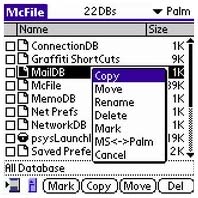 Fortunately, someone has stepped in to fill the gap.
Fortunately, someone has stepped in to fill the gap. 

Palm Preorders