|
Contact Info: Sony www.sonystyle.com PalmInfoCenter.com Bottom Line: The Price:
The Cons:
PalmInfoCenter.com Ratings*:
*Maximum Rating is FIVE (5) InfoPalms |
Sony PEG-N760C Review By Ed Hardy 10/4/2001 Overview The PEG-N760C is the latest in the Clié line of handhelds from Sony. It offers a 16-bit 320 by 320 pixel screen, a Memory Stick slot, and a jog dial. Sony is positioning it as a multimedia device and it comes with audio and video applications and a set of headphones. It is essentially the N710C except with Palm OS 4.1 instead of OS 3.5.
I'm not going to comment on the appearance of the N760C, partially because that's so subjective and partially because I don't have any strong feelings one way or the other. There are pictures of it everywhere; judge for yourself. On the front, the silver buttons are surrounded by a chrome rectangle and its up/down buttons are combined into a single rocker switch. All these are a bit harder to push than I'm used to, which makes fast games that involve a lot of button pushing more difficult than they ought to be. The power button is at the bottom and has a small LED in it to indicate that it is on. This is necessary because when listening to music it is possible to turn the screen off.
I tried to see what using the Jog Dial would be like for someone who held it in their right hand. This required me to use the Jog Dial with my index finger. There's no doubt about it, this was awkward. I could move up and down easily but when I tried to push down the Jog Dial to select something, I tended to also pull down on it so I ended up opening the next item on the list. On the top is where the flip cover attaches, the Infrared port, the Memory Stick slot, and, on the far right, the stylus slot. The right side is pretty much taken up with the stylus holder. Like all Sony models, all except the very top of the stylus is held inside the casing. On the bottom is the serial port. On either side are two slots for holding clip-on peripherals. There is another slot in the middle of the back to give clip-ons some extra security. The reset button is also there.
The Screen It has 16-bit color because it comes with Palm OS 4.1, which has support for that many colors. Until OS 4, the only PalmOS handheld with a 16-bit screen was the Visor Prism, and that only because Handspring wrote a special version of OS 3.5 to support it. That's why the N710C had the same screen but could only display 8-bit color. Once Sony releases an update to bring the N710C to OS 4, it will have a screen the equal of the N760C's.
When the first Sony devices came out with 320 by 320 resolution, I'll admit I wasn't tremendously impressed mainly because there weren't very many applications available that made good use of the high-res screen. Months later, some are starting to appear that make it clear that the days of 160 by 160 resolution are numbered, at least on high-end devices. The N760C has one feature that they really should have put in the m505: a brightness control. Tap a small icon in one corner of the silkscreen area and a slider control appears. This lets you turn the screen up to full brightness or turn it way down to save power. Even on the lowest setting it is quite readable. It also remembers whether the sidelight was on or off when the device was last turned off. The N760C has a pixel-doubling feature built in to let any application run on its hi-res screen and I didn't run into any that didn't run fine on it. I'm not too fond of the plastic covering over the screen because I just don't like the way it feels to write on. I fixed this really quickly by putting a piece of clear scotch tape over the Graffiti area, which gives it a better texture and protects it from scratches.
Hi-Res Fonts This works with most applications I tried and even AvantGo. I ran into a few apps that had problems but individual apps can be marked to not have their fonts changed. The next step Sony needs to take with this is to let the user choose from a list of hi-res fonts. Frankly, I'm not fond of the font Sony chose. I understand there are some companies working on this already.
PictureGear Pocket It also comes with a companion application: Photo Stand. This lets pictures in PG Pocket format be displayed as a slide show. It is intended to allow people to use their handheld in its cradle as an always-changing picture on their desk. You can select a set of pictures to cycle through and even display a digital or analog clock.
MP3 Playback The only downside to having the separate DSP is it uses a lot of power. There is no doubt that a few hours of MP3s makes a major hit to the batteries. Still, Sony has done all they can to minimize this. The Hold switch on the left side turns off the screen but still leaves the device on and capable of playing music when controlled by the wand. The AudioPlayer app does everything you would expect it to do. It pulls files directly off the Memory Stick, displays them in a list, and lets you play, fast forward, and reverse through them. It also has a spectrum analyzer. The audio goes only to the headphones because the un-amplified speaker isn't capable of much more than beeps.
It also has a small control wand that lets you use the MP3 player with the handheld still in your pocket. In another nice touch, the wand has a small nub on it to let you use it as a stylus without scratching the screen. As I mentioned in passing before, there is a small Hold switch on the side of the N760C that turns off the screen but leaves the handheld still running. This lets you play music with minimal power drain while using the control wand in case you want to change the volume or the track.
Video Playback I suppose this is forced on them by the need to conserve memory space. A 32.5 second, 160 x 120 movie with audio is 1.2 MB. With that as a guide, a 90 minute movie would be roughly 200 MB. Though as it stands now, they could save space by leaving the last half of the movie off because I don't think I'd sit through the whole thing unless they could improve the picture quality.
The Memory Stick The handheld comes with an application called MSGate that lets you access the contents of both RAM and the MemStick, including copying, moving, and deleting files. But be careful, rather than letting you choose which folders to look in, most applications expect their files to be in predetermined folders on the MemStick and can't find them if they are anywhere else. It also comes with a pair of applications that make this handheld significantly easier to use than the competition. Memory Stick Import is an app that runs on the N760C while Memory Stick Export is a Windows app. Together, they allow a Memory Stick inserted in a N760C in its cradle to appear on as a removable drive on the PC. This means that you can directly access the contents of the expansion card through the Windows Explorer. You don't need to go through the hassle of HotSyncing to load files onto the card or to copy them off. With this you can use your Clie as a removable hard drive. Say you have a file you are working on at your office. You can copy it onto the Memory Stick and take it home. Assuming you have a cradle at home, too, you can copy it back off the handheld and continue working.
Jog Dial Below the Jog Dial is the Back button, which does just what its name suggests. For example, if you are in an application, you can push the Back button to go back out to the app launcher. If you enable JogAssist in the Preferences app, holding down the Back button will open the drop down menu, as if you had tapped the Menu button. Another option is to set the Back button to work as an Off switch. Used together, the Jog Dial and the back button let you perform a lot of tasks one handed. For example, I'm in the middle of reading an ebook now with WordSmith that has each chapter as a separate file. When I finish a chapter, I hold down the Back button, which brings up the drop down menu. I use the Jog Dial to move down on the menu to Close, and push down again to select it. That puts me back out to the list of Doc files so I again use the Jog Dial to move to the next one I want to open. Pushing down one last time on the Jog Dial opens it and I can go on. I never even had to consider pulling out the stylus. You can even add additional functions to the first drop-down menu, like Power Off or Find. These will then appear in all applications.
The Motherboard It also has 4 MB of Flash ROM, meaning its OS is upgradable. This is less of an issue that it is with the N710C because it comes pre-installed with OS 4.1. The N760C's screen is powered by MediaQ's MQ-1100 Platform Controller Chip, which integrates a 64-bit 2D graphics engine, direct LCD display interface, and a USB device controller. It includes 256 KB of embedded SRAM. This chip gives the N760C's hi-res hi-color screen great performance when using demanding applications like games.
Palm OS 4.1 After a lot of searching the only difference I was able to find is the N760C doesn't have some of the problems my m505 does with applications that use the IR port. I've never been able to get OmniRemote to work on my m505 but it works great on the N760C. And that might not even be related to the new OS version. Because it runs OS 4, it uses Palm's method from running apps on expansion cards. When a Memory Stick is plugged in, its contents appear in a new category in the default Launcher. Tapping on an app on this list copies it to RAM and then runs it from there. When the app is exited, it is removed from RAM. It also can run Palm Web Clipping apps right out of the box, which surprised me a bit. Just to be sure, I put the Palm Infocenter PQA on the N760C and made an Internet connection with my modem. It worked like a dream. Of course, it also has the Attention Manager, which lists past alarms that have gone off but have not yet been acknowledged. As a person who sets a lot of alarms, I like this.
As mentioned earlier, the flip cover attaches to the top. It's silver, has "Clié" written on it also in silver, and it is hinged so that it can fold around all the way to the back. It doesn't have any way to hold itself closed, like with magnets or anything. It is a bit less protective this way but I like it. As it is, I can open the cover one handed, flipping it around like Kirk opening his communicator. In a nice touch, the cover is shaped so that pushing down on it won't push the buttons on the front of the handheld. However, it seems to be lightly attached. Over the life of the device, the flimsy plastic tabs that hold it on could easily wear out. The cradle is silver plastic with a touch of chrome and matches the handheld nicely. It has one outstanding feature. The power adapter can plug into either the cradle or directly into the N760C. This means that no additional travel charger is necessary. The wall socket plugs even fold down to make a smaller package.
Macintosh
Conclusion |
Article Comments
(161 comments)
The following comments are owned by whoever posted them. PalmInfocenter is not responsible for them in any way.
Please Login or register here to add your comments.
![]() Comments Closed
Comments Closed
This article is no longer accepting new comments.
RE: Converted
RE: Converted
RE: Converted
RE: Converted
RE: Converted
RE: Converted
RE: Converted
So when you say you "did it again", I assume you're referring to making a post with no relevance that no one is really interested in.
RE: Converted
RE: Again , good review
From: "SOS" <sos@info.sel.sony.com>
To:
Sent: Thursday, November 08, 2001 12:59 PM
Subject: Re: PEG-N610C (KMM2930038C0KM)
Thank you for contacting SONY.
Your CLIE model was designed specifically to work with PCs running Windows 98/98SE/Me or 2000 Professional, as stated on the product package. SONY
offers no warranty assistance, device drivers, support or troubleshooting for the installation, configuration, or hardware compatibility issues for
your CLIE model under Microsoft's Windows eXPerience (XP) operating system. As such, SONY does not warrant nor guarantee the usability, or functionality, of any part of your CLIE Handheld while connected to the
Windows XP operating system.
IMPORTANT!: SONY does not test third-party software or updates on our CLIE Handhelds. We also do not support, or recommend, any software or updates from any site other than our own. Although third-party software or updates may be installed, issues with, or resulting from, the use of such software will not be supported by SONY.
The SONY Internet Group
Customer Information Services Center
CC2S
RE: Again , good review
Positive points:
1.) clear crisp display:
2.) fast
3.) MP3
Negative points:
1.) price of the unit, and (sony)accesoiries
2.) flap/lid is very flimsy and unpractical (and no hardcase available)
3.) litle 3rd party accesoiries
Other wise, I just want to confirm that it work perfectly with Windows XP, just Sony might'nt support it (yet)
Get your boss to buy you one..
RE: Again , good review
Wireless, Lefty?
How about a lefty version so we can use the jog-dial and write.
RE: Wireless, Lefty?
---
News Editor
RE: Wireless, Lefty?
So, if you thinking about lefty versions, go try one out and see what you think.
As for wirless, sony has myclo or something like that.. (I don't rememeber the exact name and I can't be arsed to look it up)
RE: Wireless, Lefty?
StarTac
-Mario
msmasitti@yahoo.com
RE: Wireless, Lefty?
RE: Wireless, Lefty?
Flip cover
Just a thought...
RE: Flip cover
RE: Flip cover
The cover issue will become moot for me, anyway, because whenever I do purchase a Sony, I'm hoping to be able to get a Vaja or E&B case for it.
What about the 710c?
RE: What about the 710c?
RE: What about the 710c?
RE: Holy S***
RE: What about the 710c?
RE: What about the 710c?
RE: OS 4.1 on 760c
Obviously the 760c has MP3 playback and the 610c doesn't, but does this require a different version of the OS? Are there other differences?
Thanks
RE: What about the 710c?
RE: What about the 710c?
RE: What about the 710c?
To the previous poster whose membership is pending: Be patient. You just have to wait until Yahoo can process it. It will probably happen soon.
RE: What about the 710c?
Do you think the price difference between the two can justify the difference in features/hardware, now that there is the update for the 710?
 Only the first 50 comments are displayed within the article.
Only the first 50 comments are displayed within the article.Click here for the full story discussion page...
Latest Comments
- I got one -Tuckermaclain
- RE: Don't we have this already? -Tuckermaclain
- RE: Palm brand will return in 2018, with devices built by TCL -richf
- RE: Palm brand will return in 2018, with devices built by TCL -dmitrygr
- Palm phone on HDblog -palmato
- Palm PVG100 -hgoldner
- RE: Like Deja Vu -PacManFoo
- Like Deja Vu -T_W



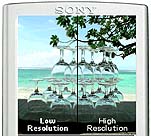




Converted
~ Flip