By: Scott Windom
November 19, 2002
Well, it's out of beta. People have been waiting with varying degrees of patience for Launcher X for a long time, myself one of them. I was an avid user of Launcher III before Launcher X came out and have been looking forward to it with all the rest.
Customization
When I first installed Launcher X, the customization was the first thing that hit me. Actually, the first thing was that it ran in hi-res on my HandEra 330, but when I started looking at the customization options, I was highly impressed. I started out working with the category tabs and discovered immediately that they could be changed. By putting in a space for the name of each tab and then selecting a graphic from a list provided, I was able to represent each category with a picture instead of a word, thereby allowing myself to add more tabs without having to scroll through them. I was also impressed that I was able to put the tabs at the top or either side of the screen. I could also select one skin that didn't display the tabs at all. All this out of the box, without installing skin number one.
Icon and List Views
 Those of you who have been struggling with large and small icons, large and small list views, rejoice. Launcher X offers more options here, too. You get these four options and in addition, you can then select how many columns to use. If you are able to recognize all of your applications by just their respective graphics, you can cram more apps into one screen than ever before, and the excellent hi-res support means that you can do it without your reading glasses. If you're really interested, you can even set the color of the text in which the app names are displayed. All of these options can be set in each category independently. Organization of apps can be alphabetical or as you set it, allowing you to prioritize your apps and put the most important ones so that they are easily accessed.
Those of you who have been struggling with large and small icons, large and small list views, rejoice. Launcher X offers more options here, too. You get these four options and in addition, you can then select how many columns to use. If you are able to recognize all of your applications by just their respective graphics, you can cram more apps into one screen than ever before, and the excellent hi-res support means that you can do it without your reading glasses. If you're really interested, you can even set the color of the text in which the app names are displayed. All of these options can be set in each category independently. Organization of apps can be alphabetical or as you set it, allowing you to prioritize your apps and put the most important ones so that they are easily accessed.
Gadgets
The gadget icons are in the same place, on the bottom of the screen, just as in Launcher III. The old ones are back with reinforcements. A favorite of mine is a new one to allow the user to send a file as an e-mail attachment by dragging it to the button. However, in this version, there is a small arrow on one side of the gadget toolbar which can be tapped to hide it. This option is useful if you need all the screen real estate you can get, or if you just don't use a lot of gadgets.
Security
Speaking of hidden, you can also hide and password protect tabs, in order to prevent unauthorized access.
Hi-Res
A word about hi-res support in Launcher X: As I mentioned earlier, Launcher X supports several different hi-res API's. A new addition is that it achieves this support without added bulk. There is a Sony hi-res add-in, a HandEra add-in, and an OS5 add-in as of this writing. This means that I am able to use Launcher X with hi-res support for my own device without having to carry around hi-res support for anyone else's device and the added bulk that comes with it. This is a very well-advised move on the part of the Launcher X developers.
 Skins
Skins
Along the same lines as hi-res support by now is the ability to create skins. Because the launcher has just been released, there are not many skins available at the moment. However, I thought it worthy of mention, because there are already a few and Launcher X is designed to be eminently skinnable. I would look for a lot of activity in the future.
Improvements
A lot of what makes Launcher X a great improvement over Launcher III is obviously visible. The hi-res support makes it easier to use on devices that take advantage of it. However, much of the improvement is also in the finer points, the details that make the launcher just a bit easier to use. For example, if you have a lot of apps or a large card, you can set it not to refresh when it is run. If you run in this mode, or you have changed something and need to force a rescan, there is a refresh button conveniently situated near the clock. It is surprising how many taps this has saved me over having to find the menu selection to refresh. This is just one of many subtle enhancements made since our last look at Launcher III.
Card Support
 For those of you who use Launcher III, you know how the card support works. For those of you who do not, let me explain it. When an app is dropped on the card tool, the user has the option of either moving or copying the selected app to the card. Launcher X maintains this, but adds a bit more flair to it.
With a separate file browser application, it allows the user to select where on the card--and in the case of HandEra users, where on which card--to place the application. Consequently, an app can be moved around to any location on the card without the necessity of a separate file manager. This lends itself to another feature of Launcher X, an ability unprecedented among other launchers, even those with card support: Applications can be stored in any folder on the card, not just in the /Palm/Launcher folder. In addition to this folder, I added a few others to the scan list on my device. This enabled me to organize my apps not only into tabs in the launcher, but also by type into folders, so I don't have to look at so many files in the main launcher directory.
For those of you who use Launcher III, you know how the card support works. For those of you who do not, let me explain it. When an app is dropped on the card tool, the user has the option of either moving or copying the selected app to the card. Launcher X maintains this, but adds a bit more flair to it.
With a separate file browser application, it allows the user to select where on the card--and in the case of HandEra users, where on which card--to place the application. Consequently, an app can be moved around to any location on the card without the necessity of a separate file manager. This lends itself to another feature of Launcher X, an ability unprecedented among other launchers, even those with card support: Applications can be stored in any folder on the card, not just in the /Palm/Launcher folder. In addition to this folder, I added a few others to the scan list on my device. This enabled me to organize my apps not only into tabs in the launcher, but also by type into folders, so I don't have to look at so many files in the main launcher directory.
Card Refresh
Now, on to what I didn't like, however little of it there is. I have noticed that when I have a lot of apps on my card, the refresh rate is somewhat slow when I refresh the launcher. This would not be as much of a problem if it were not for the fact that it is required so often. For example, whenever PiDirect II is enabled on my HandEra 330, the launcher must be refreshed in order to see the new app.. It also must be refreshed when PiDirect II is disabled, because tapping the icon of an app which is no longer there causes a fatal exception.
After testing, it seems that this problem, in the defense of the developer, only manifests itself on devices with a great many applications. Refreshes on my NX70V are almost instantaneous. The only time it really bogged down was when I was refreshing over 100 apps, most on a card, from my HandEra 330. I tend to think that most users will not carry quite this much weight in apps.
Apps Button Remap
In speaking of my second negative finding, perhaps I should say something of myself. When I first started out in Palm OS computing, one of the first third-party apps I ever tried was a launcher. I used it for a while and finally decided to go back to the built-in launcher. I deleted the third-party app and to my horror, my Palm Vx had reverted to something that looked a lot like Palm OS 1.0. To make a long story short, after tech support couldn't help me, I ended up spending most of a day blanking both my device and my user.
After that experience, I essentially stopped using third-party launchers of any variety for a long time. Even after that, I used them only as utilities, not allowing them to remap my apps button. Unfortunately, though, Launcher X does not allow one this luxury. Instead, it simply remaps the Apps button when it is first run, then undoes that when the "Exit Launcher X" menu option is selected. I would much prefer a check box, so I know where the launcher stands.
In conclusion, it seems that Launcher X, though a long time in coming, is well worth a look. Launcher III customers will find the same attractive feature set, all the workhorse that the ancestor was, back with reinforcements. For those of you used to other launchers with more eye candy than Launcher III provided, you will also be pleasantly greeted, especially if you have a hi-res display on which to view the new material. All in all, anyone interested in purchasing a third-party launcher or switching to a new one should give Launcher X a serious look.

|
PROS
|
CONS
|
|
|
|
RATING:
9 / 10
|
|
| Usability: | 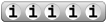 |
| Appearance: | 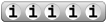 |
| Value: | 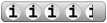 |
Launcher X is available from Benc Software. It is $24.95 for new users, and $7.95 for Launcher III owners.
Article Comments
(94 comments)
The following comments are owned by whoever posted them. PalmInfocenter is not responsible for them in any way.
Please Login or register here to add your comments.
![]() Comments Closed
Comments Closed
This article is no longer accepting new comments.
RE: Looks good from a Launcher III perspective
I especially like the option of no text under the icons. (This is done by making the canvas and text the same color) Who needs the names? We all know what our applications are! And this way you can get four rows of icons showing.
One thing that bothered me was that the tabs with "icons only" are too small. I prefer no names, just icons so I named the tab with five blanks spaces and chose the "both" option to have both the icon and name appear. Now I have a nice size tab with only an icon. If you only have five or so tabs you may as well use the extra apace with bigger tabs. In fact you can arrange them in a way that all your tabs will utilize all the available space by reducing or increasing the amount of blank spaces you put in the name field!
Maybe for Palms, but not for the NR70
RE: Maybe for Palms, but not for the NR70
RE: Maybe for Palms, but not for the NR70
RE: Maybe for Palms, but not for the NR70
RE: Maybe for Palms, but not for the NR70
YiShow has the advantage with it's built in file browser, photo app. (slideshow feature), and document reader. I prefer YiShow on the Clie models and LauncherX for the TT. It also has the ability to use wallpapers.
Note: Since a large amount of OS5 apps (built-in and 3rd Party) don't use transparent backgrounds, the wallpaper and color backgrounds of both launchers are worthless (IMHO). Unless you like looking at a nice wallpaper or a colored tab window with icons surrouned by a white square! A hack like AppIcon is needed to take full advantage of skins/colors.
I think the lines will blur a little more with time as both launchers are work in progress.
RE: Maybe for Palms, but not for the NR70
The shortcut is handy, particularly, when you want to transfer a program to the card that has a hotsync conduit. Usually, such an app must stay in internal RAM to sync but with the small shortcut file in RAM and the actual program on the card the conduit is fooled into thinking that the program is in RAM and the program syncs as usual. The only other program that I am aware of that creates similar shortcuts is PowerRun, however, the shortcut is not recognized by the conduit to allow sync (at least the last time I tried PowerRun).
Yet another tool to use in moving files to external storage.
In the Spirit of Umoja,
Ronin
RE: Maybe for Palms, but not for the NR70
RE: Maybe for Palms, but not for the NR70
RE: Maybe for Palms, but not for the NR70
I know for sure that LX and YiShow both let you make shortcuts. I am pretty sure that ZLauncher also works this way. I can't remember about MegaLauncher and Silver Screen though.
It is a great feature indeed. But I just want to make sure that every knows that LIII is not the only launcher that can do this.
It's "Ocell" for short.
Slower than I had hoped
RE: Slower than I had hoped
--
Stephen Ô¿Ô¬
And MORE...
RE: And MORE...
Dave
RE: And MORE...
You can still have the Always Start Here feature you're used to using. Go to "Edit Category List" then choose from the tab list for "Always Start In".
I'm still using LIII v2.2 on my Treo 180g. I'll surely register LauncherX when I get a color Palm (Tungsten-T v2.0 with OSv6 - maybe mid '03?).
Best,
Mead
RE: And MORE...
Now I'm simply ecstatic.
RE: Homer?
----
I've heard information about a 'Homer' function. What is it?
"Homer" is a feature that will be implemented in a future Launcher X release. When complete, it will allow quick launching into your most frequently used apps from within any application.
---
Speaking for myself, this isn't a big deal -- I have McPhling, which is excellent, and sounds as if it's pretty much matches Homer's functionality (though there's very little detail about what the latter actually is.)
If I were B. Benc, I'd look into licensing McPhling to ship with Launcher X under the name of Homer. It's a rock-solid hack. (But, come to think of it, I imagine it won't work under Palm OS 5.0).
----
[i]"I'm warning you ... if you kill me, they'll just send 008!"[/i]
Jeff Meyer
RE: Homer?
RE: Homer?
RE: Homer?
RE: Homer?
RE: Homer?
RE: Homer?
RE: Homer?
RE: TT D-pad
RE: TT D-pad
My only problem is that I paid for the upgrade this morning and they still have not sent the upgrade key.
categories (copy/move)
RE: categories (copy/move)
Scott
HandEra Moderator
Off-Topic Moderator
I'm trying to be PC, I really am, but I'm just too into handhelds.
 Only the first 50 comments are displayed within the article.
Only the first 50 comments are displayed within the article.Click here for the full story discussion page...
Latest Comments
- I got one -Tuckermaclain
- RE: Don't we have this already? -Tuckermaclain
- RE: Palm brand will return in 2018, with devices built by TCL -richf
- RE: Palm brand will return in 2018, with devices built by TCL -dmitrygr
- Palm phone on HDblog -palmato
- Palm PVG100 -hgoldner
- RE: Like Deja Vu -PacManFoo
- Like Deja Vu -T_W



Looks good from a Launcher III perspective
----
[i]"I'm warning you ... if you kill me, they'll just send 008!"[/i]
Jeff Meyer