By: Ryan Kairer, Editor in Chief
March 4, 2003
Sony has stunned the handheld world once again with the feature-packed NZ90. The NZ90 continues Sony's mission to create the ultimate multimedia entertainment organizer. It improves on the NX-series with even more features and integrates the most advanced and useful digital camera ever found on a handheld.
DESIGN
The PEG NZ90 sports the same clamshell, swivel-screen design that first debuted on the NR-series and continued with the NX-series.
Like the NX, it runs Palm OS 5.0 and is powered by the same Intel PXA-250 XScale chip running at 200mhz. Sony also included
its signature 320x480 pixel, vibrant 16bit screen first introduced with the NR-series.
While the new NZ shares many similarities with the previous Clie clamshell incarnations, there are a host of new features built in and Sony had to make room. The NZ90 is slightly taller and thicker than the previous NR and NX Clies. The dimensions are 3 x 5 5/8 x 29/32 inches (or 7.6 x 14.3 x 2.3 cm). It weighs in at a pocket heavy 10.3 oz (or 292g).
There is no getting around that this is a large device. It is the thickest and heaviest Clie to date. You are definitely going to notice it in your pocket. However if you consider all of the features it combines into one device, it's a reasonable size/weight tradeoff. It's much easier to carrying this in a pocket than both a handheld and camera.
Casing
Materials and build quality are befitting a top-of-any-line device. What really makes this device stand out is
the black magnesium casing. The exterior has a smooth, but not slippery feel and the finish has an attractive,
yet very subtle, sparkle to it.
Indicators
Sony has added a dedicated LED indicator area above the top of the screen with small icons that illuminate
to show power, Memory Stick and Bluetooth activity. The LED array is visible in both the tablet and keyboard
positions. The indicators on the top of the screen side are set into a small chrome surround that tends
to easily pick up fingerprints.
Stylus
The stylus is now stored on the left side of the screen in a recessed half-rail. The included stylus is the
same size as the small T-series stylus. It has a metal shaft and is completely black. The top has been modified
to hold it in place on the NZ, so any fancy T-series stylus will not hold in the rail.
Keyboard
Sony has given the small keyboard, or thumb-board, a revision on the NZ. The keys are now a rounded rectangle
shape as opposed to the circular keys on the NR/NX. They have a softer, more pleasant feel; pressing the keys
almost feels like popping the air pockets of bubble wrap.
 I've personally never been a fan of smaller sized keyboards and found myself sticking to Graffiti for
most data input. It's was also hard to get accustomed to the keyboard because you have to use a finger
or stylus to activate most Palm OS dialogue boxes and menu items. Sony needs to spruce up the keyboard
drivers to allow for more control of screen events from the keyboard area. I often found myself repositioning
my fingers off the keyboard area to tap something on the screen. An extra function shift or a few keys would
greatly reduce the inconvenience of having to juggle between screen taps and the keyboard area.
I've personally never been a fan of smaller sized keyboards and found myself sticking to Graffiti for
most data input. It's was also hard to get accustomed to the keyboard because you have to use a finger
or stylus to activate most Palm OS dialogue boxes and menu items. Sony needs to spruce up the keyboard
drivers to allow for more control of screen events from the keyboard area. I often found myself repositioning
my fingers off the keyboard area to tap something on the screen. An extra function shift or a few keys would
greatly reduce the inconvenience of having to juggle between screen taps and the keyboard area.
Now keep in mind, if you use the device for heavy writing, email or SMS, then you'll probably take quite well to the thumb-board. I have tested a large array of different mini-keyboards and feel that Sony's latest design is the most comfortable I've ever tried. For an idea of how the speed compares with regular Graffiti check out our input showdown.
Buttons
Above the keyboard reside the standard Palm OS application buttons. The buttons are set apart from the black casing,
surrounded by a glossy brushed silver area. The buttons are circular and slightly recessed. Overall they are a decent
size and have a good solid feel; gamers should be happy with the layout and response.
Edge Hard Buttons
An interesting new design feature is an additional row of the four application buttons on the top edge of the screen.
This allows access to the buttons when in tablet mode, and are only active when the device is in this position.
Felicia Reader
South of the keyboard there is a darker, recessed rectangular area with a Clie logo that does not have an immediately
clear purpose other than to look pretty. In fact it does have a purpose, however only in certain markets.
It is a (Felicia) wireless smart card reader, specifically
for the Japanese market. Since this system is not available or marketed in the U.S., it was disabled.
 From top to bottom on the left side of the handheld are the enhanced IR port, Jog Dial and back button,
voice recorder button and the reset pinhole. The right side has the camera capture button, headphone jack,
removable battery compartment, the hold switch and power button and finally the Memory Stick slot.
From top to bottom on the left side of the handheld are the enhanced IR port, Jog Dial and back button,
voice recorder button and the reset pinhole. The right side has the camera capture button, headphone jack,
removable battery compartment, the hold switch and power button and finally the Memory Stick slot.
WiFi Slot
The WiFi/CF card slot is on the bottom of the handheld. Sony sells the WiFi card separately for $149.
While I applaud the fact that the model has dual wireless options, using WiFi is a major battery drain.
It's no secret that WiFi radios can be very power hungry. For Internet access on a PDA I prefer to use
Bluetooth which is much less demanding of the battery.
However, WiFi offers much faster speeds and is more widely deployed. It may be a more convenient option if you can deal with substantially decreased battery life or already have a WiFi Access Point. I had no problems signing on or with reception, and the card supports the current 128 and 64bit WEP security encryption standards. When inserted, the card protrudes out of the bottom by almost an inch and there is a LED on the card to indicate activity.
CF Drivers
The wireless communications slot is basically a standard Compact Flash slot. The only accessory that can officially
use the slot is the wireless networking card. There are plenty of rumors that third party developers are attempting
to make drivers to enable the slot to use standard CF memory cards, but for now you have to use Memory Sticks or
the new Memory Stick PRO format.
Connector
The HotSync port has been moved to the back of the handheld, hidden underneath the camera. There is a flexible,
yet sturdy plastic door that covers the port when not in use. This is the same connector interface used since the
T-series. The NZ should be compatible with accessories that use the T-series port such as charging cables.
Speaker
Also on the rear of the device is the internal speaker. It is quite loud and plays mp3's with reasonable clarity
and volume, though any serious music listening necessitates the headphones. Alarms can be quite loud and Sony has
provided software to create your own and also converts wav files into alarm sounds. Because of its position on the
back of the device, I often found myself slightly muffling the sound unintentionally.
Cradle
Sony has come up with an interesting new cradle solution. The new cradle has a lightweight portable foldable design,
which can be flipped open to rest on a desk or folded flat to be carried with the handheld. There are 3 ports on the
side of the cradle: Power, a USB "B" port and an A/V out plug. The HotSync button is located on the right support leg of the cradle.
The USB port not only connects the handheld to your PC, but also can connect directly to compatible printers. This function allows you to link up to a printer, say a photo printer, without a PC as an intermediary.
The A/V out port allows you to connect to any TV or VCR with standard RCA A/V inputs using the included cable. This allows you to turn the NZ into a glorified slideshow machine, as you can display photos on a television. I wish Sony put a little more utility into the AV function, as the only application that can use it is Clie Album program for displaying photos.
The cradle itself takes a little getting used to. First you have to lift up the cover that hides the connector below the camera to attach the handheld to the cradle. Then you have to line up two grooves on the bottom of the handheld that keep it in place. When I tried to use and hold the Clie while attached to the cradle, I found that it tends to slide out of position quite easily so you have to apply pressure to it to keep it in place.
Because it has separate power and USB cables, it creates a bit of cable clutter around the cradle. Because of that and the issue I had holding the cradle folded around the device, it would be much nicer to be able to plug the power cable into the unit itself.
HARDWARE
The NZ90 uses the same 200mhz Intel XScale PXA-250 processor as the NX70 and runs Palm OS 5.0.
Memory
The NZ90 has 16MB of RAM, and this is a major limitation. The RAM of the NZ is further cramped by the fact that only 11 MB
is actually available to the user. 1 MB is reserved for the system and Sony has set aside an additional 4 MB for a dynamic
memory heap, which was reserved for developers to allow extra room for complex applications.
A device with as many capabilities as the NZ90 really deserves much more internal memory. It does not make much sense for a high-end handheld to have anything less than 32 MB any more. Other licensees have found a way around the 16 MB limit, and this should be a top priority for Sony's engineers. Fortunately, the NZ90 supports the higher capacity Memory Stick PRO format.
Display
The display of the NZ is arguably one of the best available on any handheld and is the crown jewel of the NZ90.
It resolution, brightness and color accuracy combine for a stunningly beautiful display. At full brightness
the NZ screen is easily brighter than the LCD on my Apple iBook.
One slight peculiarity is that the screen is slightly sensitive to pressure. Like pushing your fingers against a laptop LCD, the screen on the NZ will bend and distort when slight pressure is applied. This characteristic does not take away from the screen, but is worth noting nonetheless.
The majority of Sony's applications and the standard Palm OS apps now make use of the extra screen real estate and can hide and raise the virtual Graffiti area for added display space. The nice thing about having a virtual Graffiti area is that all your strokes are mirrored as you enter them. The instant feedback helps improve your data entry accuracy. You can also opt to replace the Graffiti area with an on screen keyboard.
Camera
The digital camera and software portion include all the features and controls you would expect in a high-end digital camera.
It is a 2-megapixel CCD camera with a Sony lens. It has a flash and 2x digital zoom. Pictures can be taken in a wide variety
of resolutions from 1600x1200 to 320x240. Photos can be stored in internal memory or directly to a memory stick. You can adjust
the picture quality, white balance, exposure setting, add red eye reduction, do a timed shot and even apply of number of filters,
such as Black and White or sepia.
The lens has a focus range of 0.1 meter to infinity and is protected by a manual lens cover; there is also a macro mode for close up shots. The flash has three modes (Auto, Forced Off and Forced On) for varying lighting conditions. The addition of a flash enables you to take shots in a variety of low light and dark conditions.
Your viewfinder is the handhelds display and Sony has added some nice touches that just aren't possible on a standard digital camera. You can modify any of the camera settings on the fly and get an idea of how the shot will turn out on the viewfinder. The last 3 photos taken are displayed as thumbnails across the bottom and you can easily delete previous shots when trying to find the best angle. Pictures can be taken with the hardware capture button or with the on-screen control.
One peculiarity of the camera is that each time you run the included camera software there is a roughly 10 second wait time while the camera initializes. I had a number of issues with the camera and battery, which I touch on later in the battery section. Another small issue I had was in some conditions there would be a 2-3 second pause before the Clie would record the picture after hitting the capture button. It's not a huge deal but keep that in mind if you need to capture something in a pinch or are trying to time an action shot.
Sony includes a free membership to it's online photo website, ImageStation. With Internet access you can upload your photos directly to your ImageStation account right from the device. If you prefer paper, most film processing stores accept digital media and you can bring your Memory Stick in and have shots printed. The print quality of high-res shots is just as good as many 35mm film cameras.
Overall, I was very impressed with the image quality of the camera. The auto focus does a great job outdoors, and inside and in low light the flash provides good results as well. Here are a few unedited pictures taken with the NZ90: Pic 1 Pic 2 Pic 3
The camera is not just limited to still pictures, you can also record movie clips with audio. A movie's length is only limited by how much available space you have on your memory stick. However, the movie recorder will only capture clips in the small and grainy 160x112 resolution; so don't throw away your camcorder just yet. It's great to be able to capture movie clips and this really adds to the utility and coolness factor of the device.
Audio
The mp3 audio quality of the NZ90 through the included headphones is outstanding. The included headphones are Sony
ear-buds and are attached to a convenient control wand. The control wand allows you to play and pause tunes and switch
tracks on the fly. It is very useful if you intend to use the device often for music. Sony has included three levels of
Bass Boost and the AVLS audio function; the audio player can play mp3 files and Sony's ATRAC3 format.
Along with mp3 playback, the NZ includes a voice recorder as well. You can capture up to 535 minutes (just under 9 hours) of audio on a 128MB memory stick at the 8KHz sampling frequency. Voice recorder clips can even be used as alarms, a very cool touch.
Battery
Sony has included a user removable 1200mAh capacity lithium-ion battery. The battery features Sony's "InfoLithium" technology,
which reports on the device the estimated usage time remaining in minutes and the estimated charging time needed to bring the
battery back to a full charge. It's much better to have an idea of how many actual minutes you may have remaining that trying
to judge yourself by looking the standard Palm OS battery bar. The InfoLithium feature also keeps track of the number of
charge cycles the battery has been though and reports any battery degradation.
With all of the high-end, multimedia features packed into the NZ90, battery life is without a doubt the Achilles heel of this handheld. If you're the type of person that charges your handheld multiple times a day or are often in reach of a power outlet, it may not be as much of an issue for you. If you plan on heavy use or using this as your main digital camera you'll definitely want to invest in a spare battery, which will set you back $80.
The battery life you get out of the NZ90 will depend greatly on how you use it, specifically how often you use the camera. If you snap a couple of photos a day and lightly use it for less than an hour a day you'll likely get around 4-6 hours of typical real world use out of it with the backlight set around 40%. With heavy use of the camera and flash, and or WiFi access your battery time will greatly decrease.
Another aspect of power management is that certain features will become unavailable as the battery is depleted. For instance at 35% you can't continue to use the flash, at 30% the camera function stops, and at 20% Bluetooth is turned off to conserve power.
When using the camera, there are often sporadic issues with the power management of the device. For example, when I took 10 pictures in quick succession with the flash, the remaining battery percentage would drop to below 35% in some cases, at which point the Clie would shut down the camera and prevent me from taking any more pictures. If I turned the unit off and let it rest for 5 minutes, the power level would climb back to 75% and I could go back to using the camera functions. This was not just a one-time experience and others have also been reporting this behavior. This quirk can really get in the way of using the camera.
Enhanced IR
The NZ also includes an enhanced IR port. The port has an excellent (15-30 foot) range. With the Clie RMC software you
can control TV's, DVD/VCR players and stereo receivers from multiple vendors. Most popular models are built in and there
is an easy configuration process. This feature alone can provide hours of entertainment in any pub or restaurant with TV's ;)
Bluetooth
This is the first Clie with integrated Bluetooth connectivity. While Bluetooth ("Bt") has many potential uses, its initial
primary uses include the ability to HotSync wirelessly to Bt-enabled PC; wireless Internet access with a Bt-equipped mobile
phone and sharing services and features with other Bluetooth devices. The included Clie Files program allows you to send
photos wirelessly to another Clie or a Bluetooth-enabled printer.
I was also able to set up a connection with my Sony Ericsson t68i to use the phone's GPRS mobile Internet connection. With a wireless connection on my phone, I had the ability to take a picture of something wherever I am and send it anywhere in the world, all from the Clie! I also enjoyed many rounds of wireless, 2-player Scrabble and Monopoly with a friend using my Tungsten T. For some reason I could not get Palm Inc's Bluechat and Blueboard to work on the NZ.
|
SPECIFICATIONS
|
|
| Size & Weight: | 5.4" x 2.8" x 0.6-0.9"; 10.3 oz oz. |
| Processor: | Intel XScale PXA-250 (200 MHz); OS 5.0 |
| Memory: | 16MB RAM (11MB avail.); 16MB flash ROM |
| Expansion: | Memory Stick (MS PRO compatible) |
| Screen: | 320x480 pixel; 65k color; transflective back-lit |
| Audio: | rear speaker; stereo headset jack, mono mic |
| Power: | LiIon Poly (1200 mAh) |
| Connectivity: | CF II slot*, USB, MSIO, Enhanced IrDA *compatible with Sony's PEGA-WL100 Wireless LAN card only |
Software
Sony has done an brilliant job of tying together all of the multimedia and wireless features of the NZ90 through it's new
suite of OS 5 software. The Clie Viewer program handles your entire image organizing tasks and from within the program
you can send, delete, move, edit with Clie Paint or email a photo. Clie Files is a file manager based on the popular McFile program.
A new Movie Player plays MPEG movies in full screen mode from a Memory Stick with excellent speed. Clie Mail is a solid email application
that can be used to mail your pictures.
Sony has also included the new all in one document viewing application called Picsel viewer. The app can display, but not edit, a variety of document formats including MS Word, Excel, PowerPoint, PDF, HTML and various standard image formats. Another Clie exclusive bundled app is Macromedia's Flash player. The player works great and had no problem running a wide assortment flash games designed for Pocket PC's and desktops.
SUMMARY
No doubt the NZ90 will turn heads and draw plenty of ooh and ahh's, but it's not without its weaknesses.
Heavy use of the camera and multimedia features can really deplete the battery. If you're the type that frequently
charges your handheld, you won't have a much of an issue. However if you intend to use the camera heavily or you're
a wireless road warrior, a spare battery is a must. The other major hindrance is the limited amount of internal RAM.
The Sony Clie NZ90 is an amazing, remarkable device. Never before have so many multimedia and wireless features come together in a Palm OS handheld. Sony has done a great job integrating everything together through the software to complete the package. If size and battery life are your deterring factors, you may want to consider something else; however, if you're looking for the most feature rich, multimedia handheld look no further.

|
PROS
|
CONS
|
|
|
|
RATING:
7.6 / 10
|
||
| Design: | 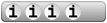 |
attractive, yet large and heavy |
| Features: | 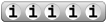 |
loaded; limited RAM; WiFi not integrated |
| Screen: | 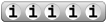 |
big and gorgeous |
| Battery: | 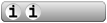 |
swappable, but multimedia consumes it quick |
| Value: | 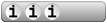 |
you get a lot, you pay a lot |
The Sony Clie NZ90 is now available from SonyStyle for $800.
Article Comments
(83 comments)
The following comments are owned by whoever posted them. PalmInfocenter is not responsible for them in any way.
Please Login or register here to add your comments.
![]() Comments Closed
Comments Closed
This article is no longer accepting new comments.
RE: Small Notebook
___________________________
"Why should I care about posterity? What's posterity ever done for me?" - Groucho Marx
Good but definately 1.0 hardware
One thing I see in this product is that it has the potential to becoming a very good field reporter tool. In one product, you can now take the pics, write the article and email everything up to the main office via WiFi.
Even better, this can easily be snuck past supressive third world country border guards by saying it is "only a Palm" and being able to do a full story or interview complete with photos that can show up on the 'net within hours.
My biggest comment is that I wish there was something to cover up the lens fitting totally so it doesn't look like a camera all the time for these purposes.
Thus, I see this as more of a professional tool than a consumer item due to the price and size. I keep on wondering when someone will start to use the line "laptop replacement" for these high end PDAs.
battery life
Also notable is that the backlight is brighter than any previous clie models. At 0 percent, it looks brighter than my NR did at 33.
RE: battery life
With so much valid concern about battery life, why don't the manufacters of PDAs (epecial the most expensive lines) just install TWO or more batteries?
Batteries can be very thin and not too big. It should not be such a staggering challenge for design engineers to do this. We have already send men to the moon :-)
Why should it be so difficult to put multi-batteries in a PDA! One could guarantee application power and the other(s) to support mulit-media features, etc.
TSC
TSC
Nice
Ryan, do you think you could elaborate a bit more on the Bluetooth? Was connecting it to the T68i and TT something easy or was it painstaking and needed tweaking?
-Bosco
Proud Member of the Top Non-Mods
Members: abosco and ImpReza M3
RE: Nice
RE: Nice
Thanks
RE: Nice - Clie to Nokia phone
Steve Foister
Something that needs correcting...
I've just noticed; you need to add "nz90/" after the "?f=" in the links to camera pics two and three, because at the moment they don't show up.
Thomas
Check out the Palm Tungsten|T review at www.comp-talk.co.uk
It's a Brick
Origen
RE: It's a Brick
RE: It's a Brick
-has a faster processor
-has a much larger and higher quality screen than the Tungsten (not even close)
-can read MS Office, HTML, and PDF files natively
-has a built-in keyboard
-has built-in mp3 playback
-has built-in MPEG widescreen video playback
-has a magnesium body
-has enchanced IR
-has Macromedia Flash support
-comes with the advanced (and exclusive) Netfront internet browser
-can email any pictures and video taken with the cam in two taps
-can remotely control Sony's new Bluetooth cameras (it can act as a viewfinder, too!)
-supports Memory Stick PRO, which is nearly ten times faster than SD
-has a removable SmartLithium battery
And, of course, the NZ90 has a standalone-quality 2MP digicam w/ flash.
The Tungsten is still pretty much just an organizer. By the time you have bought all of the software and accessories to get functionality similar to the NX70V (much less the NZ90), you've already spent about the same amount while having a much less elegant and seamless solution. At least the public did a great job of forcing Palm and the retailers to bring the price down to where it should have been originally.
People have proven that they're willing to splurge on entertainment. Here in NYC, the NZ is selling out.
RE: It's a Brick
While the NZ90 is the biggest PalmOS device, it also the most advance, intergrated, and convergence device. The Palm Tungsten is not even close to the NZ90, heck it doesn't even have its own MP3 player. You'll have to pay for a third party MP3 player and by many reports does not even sound that good.
You may have noticed that the current trend in portable devices is a convergence of portable technologies, like cellphones and PDA's that can browse to internet, send/receive emails, play games, have organizer fx, reference tool, GPS, and/or take pictures.
The current trend is to have the most features seemlessly intergated into a single unit. The NZ90 has all of that and although it's big, it remained fairly elegant and functional. So while the NZ90 is not a unit for everybody, it is a statement unit. Sony is letting to Palm and PPC world know that they are on the forefront on innovations and intergration.
Hate to tell you, but the days that Palm is just an organizer is rapidly setting and if Palm still believes in their outdated stupid "Zen of Palm" philosophy, then their days are over too.
The NZ90 is something that Palm should have made to show that they are in the game, but as usual Palm elected to warm the bench.
KAY
Thick as a brick.
It's not a PDA, whatever it is. And it's nothing Palm should have made, given their financial status. Sony can better afford it. And do they care if it doesn't sell in the U.S.? Not too much, probably. This thing will be HUGE in the Japanese market. Video is very, very popular there.
As noted, this could be a good journalist's tool. But it's probably got the smallest niche market of any handheld device going.
And for that kind of money, I want 64MB on board, and not be reamed by Memory Stick purchases. 11MB out of 16MB free? Not enough for me.
It's well done,but it's still a brick.
The Tungsten T is still a great shirt pocket PDA. I prefer it to my iPAQ, even though it's screen is a bit smaller.
I give Sony credit for this device, but until they can make it the size of a Tungsten T, comparisions and arguements are moot. They could start by making Wi-Fi optional. That could trim size and weight.
I hope Sony does well with it, but they seem to be marketing as though these were Walkmans. At one time they had over 25 available. One for every possible occasion, I guess.
______________________________
An armed society is a polite society.
RE: It's a Brick
Exhibit A:
posted by mashoutposse @ 3/4/2003 9:38:15 PM
"The NZ90:
-has a faster processor
-has a much larger and higher quality screen than the Tungsten (not even close)
-can read MS Office, HTML, and PDF files natively
-has a built-in keyboard
...yada, yada yada..."
OK, fine. But the title of this thread is "It's a brick," and there's very little point in denying that. So I guess it's quite easy to harp on the initial poster's fondness for the Tungsten.
"The Tungsten is still pretty much just an organizer."
Oh, good lord...not even worth a response.
"By the time you have bought all of the software and accessories to get functionality similar to the NX70V (much less the NZ90), you've already spent about the same amount while having a much less elegant and seamless solution."
OK, where to begin. First, this review is of the NZ90. Why do you bring up the NZ70? Second, your statement about cost simply isn't true. Third, "elegant?" You call the NZ90 "elegant?" Feature-packed, sure. Powerful, no question. But "elegant?"
"Here in NYC, the NZ is selling out."
Wow. You speak for the entire city of New York. You must really be omnipotent.
Point is, mashoutposse, you're perfectly entitled to love your NZ90, just as someone else is perfectly entitled to enjoy their Tungsten, or their T665, or their Treo90, or heck, even their Visor Prism. But this evangelist-style drivel is just downright tiring. It's the spam of message boards.
Exhibit B:
posted by Fat_Man @ 3/5/2003 11:10:03 AM
"You may have noticed that the current trend in portable devices is a convergence of portable technologies, like cellphones and PDA's that can browse to internet, send/receive emails, play games, have organizer fx, reference tool, GPS, and/or take pictures."
You may have noticed that the cellphone industry is currently in the toilet because consumer demand is not really in-step with these kinds of products. Or perhaps you didn't...
"The current trend is to have the most features seemlessly intergated into a single unit."
This is the current trend SPECIFICALLY for companies like Sony--function over size. Palm's tactic has always been size over function.
"The NZ90 has all of that and although it's big, it remained fairly elegant and functional."
Please, please, please stop calling the NZ90 "elegant." That's equivalent to someone saying the m505 has "vibrant color" or the Tungsten|T has "dynamic sound."
"Hate to tell you, but the days that Palm is just an organizer is rapidly setting and if Palm still believes in their outdated stupid "Zen of Palm" philosophy, then their days are over too.
The NZ90 is something that Palm should have made to show that they are in the game, but as usual Palm elected to warm the bench."
I think Palm realizes that the "Zen" ain't what it used to be, which is why they're trying to pack more punch. Sure, they're behind Sony in terms of function, but they don't mind that. And I wish the "Sony-istas" would stop the doom-and-gloom predictions about Palm's days being numbered. People said 2 years ago that Sony would rule and Palm would be defunct. And despite Palm's admission that the T|T hasn't sold as well as they'd hoped, Palm still sees its market share increase.
Now, my own thoughts on the NZ90 are these:
--it's got lots of goodies
--it's big
--the stylus actually sucks worse than the one on my T665...why would you take a poor stylus and actually make it worse?
--it's not for me
RE: It's a Brick
Go read it. All the way to the end, this time.
RE: It's a Brick
Oh, good lord...not even worth a response.
I bought a Tungsten T and an SD card. I have taken it out of the box and have just finished charging it. I have turned it on. Now, I ask you -- What can I do with this thing?
Ask yourself that question, then you'll see the truth in my statement.
With one of the OS5 clamshell CLIEs, right out of the box I can listen to music, take pictures and video, watch widescreen movies, use it as a universal remote, play Macromedia Flash files, create a slideshow photo album w/ background music, and other things. The T|T can't do any of these things without going out and buying lots of software -- it is NOT on the level of an NX or NZ functionality-wise.
At least consumers did a great job making their voices heard: I saw brand new Tungstens going for $308 at one online retailer; a far cry from the outrageous $500 Palm Inc were asking up until they came to their senses a couple of weeks ago.
RE: It's a Brick
That was not my intention, however there's nothing wrong with comparing the business strategies of these two companies.
And speaking of "evangelist-style drivel" who's the fanatic here?
"You may have noticed that the cellphone industry is currently in the toilet because consumer demand is not really in-step with these kinds of products. Or perhaps you didn't..."
Have I mention anything about cellular economy? I said Trend. Well, perphaps YOU didn't understand the point. What does all the TV ads, magazine ads, etc... emphasizing regarding portable electronic?
"Hey, take a picture of a dress, call you best friend, and sent it to her using your cellular phone."
There's that annoying the commerial with Little Richard in a bowling ally.
There are numerous articles that claim that wireless ascess to the internet and wireless communication between electric components is the future.
The TREND... not just Sony.
"Palm's tactic has always been size over function."
Then Palm will remained "just an organizer", but don't you see, that's not enough to survive.
"Please, please, please stop calling the NZ90 "elegant." That's equivalent to someone saying the m505 has "vibrant color" or the Tungsten|T has "dynamic sound."
I think that putting everything that the NZ90 has in a package that is slightly larger than the NX series is "elegant".
"Sure, they're behind Sony in terms of function, but they don't mind that."
"They don't mind that"!?!?!? If you created the OS and one oof your licensee are kicking your butt in terms of function and that does not bother you? You can't be serious.
By the way, you realize that Palm has already split into two. The hardware part is posting less than expected sells, and the OS part has already sold a 6% share to Sony. According to the article above, Sony wants to buy the entire OS division.
Doom and gloom, if it walks like a duck...
KAY
RE: It's a Brick
The Palm Zire is all Zen (and almost nothing else of value). I'll bet it outsells this NZ brick by over 10-to-1 in unit volume.
Upscale bricks are only for a limited market niche. Most people would rather spend a bit more and buy a laptop (iBook or Vaio).
RE: It's a Brick
One other thing - why do people use PDA's as TV remotes? I've never used a TV remote for datebook/contact applications?
RE: It's a Brick
"Did you even read the post to which I was replying, or did you just read the title and call it a day?"
Ah, well, I could ask you the same question. See below for more...
>>posted by mashoutposse @ 3/5/2003 4:00:04 PM
"I bought a Tungsten T and an SD card. I have taken it out of the box and have just finished charging it. I have turned it on. Now, I ask you -- What can I do with this thing?
Ask yourself that question, then you'll see the truth in my statement."
Well, for one thing, you could try installing some of the software bundled with the unit, and I'd bet you could do more.
"The T|T can't do any of these things without going out and buying lots of software -- it is NOT on the level of an NX or NZ functionality-wise."
I don't think anyone's disputed that claim. IF YOU'LL READ MY POST -- "ALL THE WAY THIS TIME" -- you'll see that I didn't, either. What I do dispute is the claim that it'll cost an additional $400 to do it. You said in your earlier post that to give the T|T those capabilities would cost more than the $800 Sony wants for the NZ90, or the extra $200 Sony wants for the NX70. I say no. You can get a decent mp3 player for no more than $16, a decent picture viewer for $30, and that little Veo SD camera for about $100. I assume you know how to add those 3 numbers. Macromedia Flash is another issue where Sony has the clear advantage, but that's subject to change in the future.
I don't dispute that the Sonys pack more function on-board...I own a T665 for that reason, for crying out loud...but please stop insulting people's intelligence with these outrageous claims that a T|T will ultimately cost them $700-$800.
RE: It's a Brick
"And speaking of "evangelist-style drivel" who's the fanatic here?"
I see...since I disagree with you, I must be a fanatic. And in what logic class did you learn this one?
"The TREND... not just Sony."
Well, actually I said "companies like Sony." But that's beside the point.
My point is, trends are not simply what companies offer, they also include what the public wants. Did you never study economics? "If you build it, they will come" doesn't work in the real world. Based on your reasoning, at one time, "the trend" was Beta videotapes. At one time, "the trend" was 100-disc CD changers. At one time, "the trend" was laser discs. But they never caught on because they were replaced by something the public wanted more, or at least because the public didn't want them at all. Face it, the general public doesn't want all that right now, in spite of Madison Ave.'s best attempts to convince them they can't live without it.
"Then Palm will remained "just an organizer", but don't you see, that's not enough to survive."
Size over function doesn't mean "size without function." Palm seeks to add function without compromising size. It's a different tactic.
"I think that putting everything that the NZ90 has in a package that is slightly larger than the NX series is 'elegant.'"
We'll just have to agree to disagree on this one. I think it's butt-ugly.
"'They don't mind that!?!?!?' If you created the OS and one of your licensee are kicking your butt in terms of function and that does not bother you? You can't be serious."
Well, again, there's function, and then there's size. You sound like one of those Pocket PC lovers about 2 years ago.
"By the way, you realize that Palm has already split into two. The hardware part is posting less than expected sells, and the OS part has already sold a 6% share to Sony. According to the article above, Sony wants to buy the entire OS division."
Yes, I'm aware of this. I think it was good for Palm to split. I also think it would be horrible for Sony to own the OS, because the power they would pack into it would likely be compromised by their rabid insistence on pushing their own proprietary desires. It's the one thing I hate about my T665 - Memory Stick.
"Doom and gloom, if it walks like a duck..."
Well, you've probably been preaching this one for a couple of years now, reverend (is the proper term "The Church of Sony?"), and I imagine you'll continue preaching it for a couple more. I'm wondering when you'll finally realize that Sony and Palm can coexist with products targeted to different buyers, but perhaps you never will. You'll just continue pissing on the rest of us who admit that your precious NZ90 isn't the "perfect PDA for the entire world." Enjoy your version of reality.
RE: It's a Brick
I don't understand the inability to see that some of these devices are in completely different categories and the main common feature is a screen, and the ability (for the time being) to be held in one hand, and in some cases, be operated with one hand.
There is a trend started by the manufactures to make some all-in-one devices. So far the Treo/Kyocera handhelds are a more typical example. These are meant to be productive business tools, and provide some entertainment. But they are by no means the biggest sellers, so how much of a trend the "entertainment center" handheld becomes, remains to be seen.
When this Sony actually starts selling in big numbers, we may see a real trend. And if it's to be a true EC, let's toss in a DVD player, since size is apparently not allowed to be a consideration.
I think it's pointless to compare two different categories of devices, except to help determine which device is more suitable to a potential customer.
It's the individual customer that determines what device is most suitable for him or her, not someone else's personal preferences.
You get to like what you like; no one else has to agree with you.
But there will always be bashing for the sake of bashing. Some people just can't help themselves.
______________________________
An armed society is a polite society.
RE: It's a Brick
Anyway.
"What I do dispute is the claim that it'll cost an additional $400 to do it. You said in your earlier post that to give the T|T those capabilities would cost more than the $800 Sony wants for the NZ90, or the extra $200 Sony wants for the NX70. I say no. You can get a decent mp3 player for no more than $16, a decent picture viewer for $30, and that little Veo SD camera for about $100. I assume you know how to add those 3 numbers. Macromedia Flash is another issue where Sony has the clear advantage, but that's subject to change in the future.
I don't dispute that the Sonys pack more function on-board...I own a T665 for that reason, for crying out loud...but please stop insulting people's intelligence with these outrageous claims that a T|T will ultimately cost them $700-$800."
How convenient that you bring up the $100 VEO instead of a REAL 2MP digicam ($300 and up at this size). Also, you inadvertently proved my point: Add the $16 mp3 player, the $30 image software, and the $100 VEO, in addition to the $30 movie player software you neglected to mention, and you've spent almost as much as you would have on an NX70V -- and, of course, you still wouldn't have the larger and brighter screen, the Macromedia Flash, or the exclusive NetFront browser.
If it's the NZ90 you're comparing it to, add a standalone 2 Megapixel camera small enough that, when paired with the T|T, creates a combination that doesn't exceed the volume of the NZ90. So we're talking about a camera around 4 ounces light, and even smaller than the T|T. In other words, pretty much the smallest 2MP camera in the world. That's another $300 at the absolute least.
Regarding elegance: Imagine chatting with someone via AOL IM about, say, an exhibit that you're currently viewing at a museum, then taking a 2MP picture of that exhibit and emailing the shot in only two taps (or uploading it to your personal Imagestation webspace in three taps) -- listening to mp3s the whole time. THAT'S an elegant solution. There is no other device, PDA, cellphone, or camera, that can do this out of the box like the NZ90 can.
Elegance doesn't have to be measured solely by cubic inches -- although, based on your comments about the aesthetics of the unit, I'm 110% sure that you have never held one.
RE: It's a Brick
Two questions: Where on earth are you seeing that 2MP standalone digital cameras are $300 and up? Trust me, that's a rip-off. Second, how can you be 110% sure I haven't held an NZ90? Because I disagree with you about the "elegance?" You're gonna have to get over that. I haven't owned one - can't really afford the $800, and I'm not willing to pay the CompUSA 15% charge on an open-box item. I mean, $120 is a bit steep to try out the NZ90. That said, I have checked it out, in person, and LIKE I SAID BEFORE, it's packed with many features. I simply think it's enormous. This is the kind of thing PalmOS users would laugh about at Pocket PC users - packed with functions, but expensive, lousy battery life, and huge.
Now, you're entitled to like your NZ90 all you want. Feel free to use it to your heart's content. I didn't intend to bruise your ego so deeply by suggesting that we shouldn't all go out today and buy this. Personally, I don't really think the original poster ("Origen" - appropriate name) was trying to create said pissing contest with his comments. I think he was merely offering his opinion, which was that the T|T struck him as a better solution. But of course, that hit your "indignance" button, which apparently makes your bladder inadverdantly burst or something.
So go enjoy your NZ90 all you want...all 11MB of it. (Sorry, just had to jam on that button again--spare me the rant about the superiority of the desperately overpriced MSPro and all the add-on memory you'll soon have for premium $$$.) Seriously, though, I simply don't have time to mess with this thread anymore. I have a life. Enjoy yours.
RE: It's a Brick
Isn't that just a *little* hypocritical?
RE: It ain't Felicia
-Bosco
Proud Member of the Top Non-Mods
Members: abosco and ImpReza M3
RE: It's petty.
Given the tenor of the original post and it's "response", the "desire for accuracy" is overshadowed by ego. A bit retentive perhaps?
Felicia, FeliCa, Faniculi-Fanicula, it's not worth puckering up and name calling, unless one is wound a bit too tight.
This feature isn't even available in the U.S. I wish Sony would have done something with that space, though. But then that would have made the hardware more market specific, and at an addtional cost, most likely. The U.S. doesn't get a lot of cool stuff from Japan because of the high/higher cost and small/smaller market.
______________________________
An armed society is a polite society.
RE: It ain't Felicia
Can you be any more petty...
Now you're projecting.
And you sound like you're in what... third grade?
You don't like what someone says, and you start name calling?
Schmuck, poindexter,- you really need to grow up and stop sweating the small stuff.
It was a great review, and a very small, non-essential detail was wrong. Big deal. No one is perfect, and not facade or rant will fool anyone.
Have a decaf.
______________________________
An armed society is a polite society.
RE: It ain't Felicia
Really. Seriously.
______________________________
An armed society is a polite society.
great review, but buy a notebook!
Remember our jokes on the pocketpc devices? Now it's the other way, prices dip on the opposite of the scale. I remember when the Tungsten T came out at $800CDN, and I couldn't believe it and stop laughing. A few months later and its $599 now. I really don't know how companies like Palm and Handspring survive. Maybe not too long?
RE: great review, but buy a notebook!
RE: great review, but buy a notebook!
 Only the first 50 comments are displayed within the article.
Only the first 50 comments are displayed within the article.Click here for the full story discussion page...
Latest Comments
- I got one -Tuckermaclain
- RE: Don't we have this already? -Tuckermaclain
- RE: Palm brand will return in 2018, with devices built by TCL -richf
- RE: Palm brand will return in 2018, with devices built by TCL -dmitrygr
- Palm phone on HDblog -palmato
- Palm PVG100 -hgoldner
- RE: Like Deja Vu -PacManFoo
- Like Deja Vu -T_W

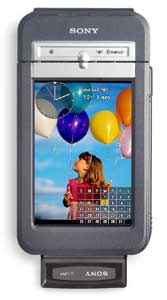
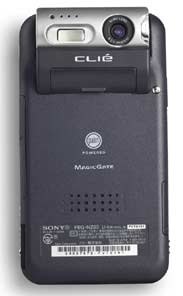
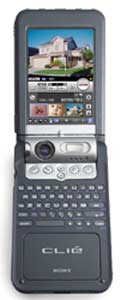







Small Notebook
Pat Horne; www.churchoflivingfaith.com