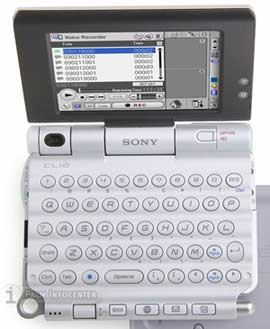
Sony Clie PEG-UX50 Review
By: Ryan KairerOctober 26th, 2003
Design
The first thing that struck me about the UX50 was it's size. It is a very small and compact device, much like a shrunken down laptop. It is only slightly larger and thicker than a compacted Tungsten T. It is solid and well constructed device without being too heavy or bulky. There are no creaks or rattles.
The UX50 physical dimensions are 4" x 3.4" x .7" inches (103 x 86.5 x 17.9mm). It weighs 6.2 ounces (175 grams). It is very pocketable, and won't weigh down your pants. The casing is a light silver color and is made of magnesium. It is very smooth and is both scratch and fingerprint resistant. I gave it a stress test and tried to keep the device in the same pocket as my sharp set of keys. After two weeks of heavy use, the outer case remained scratch free, very impressive!
The Sony UX50 features a wide screen, landscape orientated design. The screen lifts up to expose the keyboard. The screen can also be rotated around to use the handheld in a tablet like manner, but you still have to use it in a horizontal orientation. The screen is surrounded by a black, presumably magnesium, border. To the right are two status LED's that indicate a bluetooth or Wi-Fi connection.
The Bluetooth light is a bit of an overkill and can get pretty annoying especially when using the unit in a dark room. When Bluetooth is enabled you're treated to a constant bright blue pulsing flash, the Wi-Fi LED is a steady green when connected to an access point. I think the wireless status LED's would be better served as items on the screen's status bar, and not actual physical LEDs. This might allow more room for some extra screen space.
The hinge is a bit like a cylinder. The left end hides the swivel camera and the other side has a dedicated capture button for the camera and a 1/8th inch headphone jack on the side. The unit does not include an audio wand, and there is no port to plug one in. Underneath is the typical logo and serial number area, as well as the speaker holes and the battery contacts for the cradle.
The left side of the UX50 has the power/hold slider and a bicolor LED to indicate power and recharging status. Next is the IR port, which is a standard IR port, not the enhanced one that Sony typically uses. Keep going and you'll see the mini usb port, which is hidden by a flush pop-out cover.
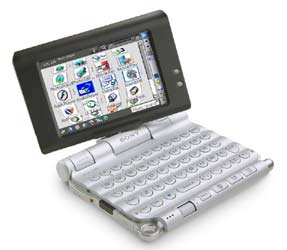 To sync the device you have to use this port as the cradle does not include a syncing port. It is pretty annoying to have to manually attach a cable to the handheld each time you want to sync. Furthermore, the usb sync cable can not recharge the handheld as a substitue for the cradle either. A good way around this annoyance is to stick to wireless hotsyncing over Bluetooth or Wi-Fi.
To sync the device you have to use this port as the cradle does not include a syncing port. It is pretty annoying to have to manually attach a cable to the handheld each time you want to sync. Furthermore, the usb sync cable can not recharge the handheld as a substitue for the cradle either. A good way around this annoyance is to stick to wireless hotsyncing over Bluetooth or Wi-Fi.
Coming around to the front of the handheld on the immediate left is a rather large lanyard loop. Because I was curious as to why Sony always includes a rather prominent lanyard Ioop, I found out that the Japanese like to attach straps (typically with some sort of cartoon character on them) to their mobile devices. Then there are three small openings for the internal microphone, a jog dial, back button and three application buttons (web, email and the datebook). The right edge contains the stylus silo. Around to the right side is the memory stick pro slot and two more LED's, one for memory stick activity and a recording indicator. I wish that memory sticks would insert more flush into the device, because they are prone to possibly pop-out and activate your handheld in your pocket.
 Sony includes a new flat cradle, which is more like a docking station. It is only used to attach the power cord to charge the handheld, the sync cable attaches to the handheld itself. The included stylus is Sony's small toothpick thin metal stylus. It has been miniaturized even further with a manual expand and compact design. IMHO, this is the worst iteration of a stylus ever.
Sony includes a new flat cradle, which is more like a docking station. It is only used to attach the power cord to charge the handheld, the sync cable attaches to the handheld itself. The included stylus is Sony's small toothpick thin metal stylus. It has been miniaturized even further with a manual expand and compact design. IMHO, this is the worst iteration of a stylus ever.
Keyboard
The built in keyboard is the largest and most spacious ever found on a Clie. While spacious, it is still a thumboard and requires your two opposing digits to operate. There are 5 rows of keys with a dedicated number row at the top. The keys themselves are large and are the same silver color as the case. They have an orange backlight for night typing that will shut off after 10 seconds of inactivity. Overall, the keyboard is comfortable and easy to use with your thumbs, however it is far from perfect.
The keys do offer some tactile feedback, but not very much. The keys are large enough that even with pretty big fingers you won't have a problem with unwanted letters and hitting two keys at a time. The keys are absolutely flush with the casing and do not really protrude. While the actual keys themselves are not raised, the alternating rows of the keyboard are slightly pronounced. This makes it easier to tell where your fingers are but doesn't do much for the ease of pressing the keys.
One final note is that Sony needs to put much more work into using the keyboard to do common task that require a stylus tap. There are too many instances where you have to grab the stylus and readjust your hands, just to do a single tap on the screen. Sony does have some keyboard shortcuts that mimic some stylus actions (bring up a list by typing CTRL+K), but there is plenty of room left for improvement.
With as large a keyboard area that sony had to work with I'm very surprised they left out a d-pad that could control on screen events and taps. There actually are 4 way arrow directional keys, but they are basically just used to control the cursor and can't scroll items on the screen. Another keyboard caveat, is that the "?" key just seems out of place. It is the first key in the "asdfg" row, and is very easy to miss type when you're just looking for the "A" key.
 Games?
Games?
One major design flaw that takes some of the "fun" out of the device is the lack of the four standard palm os buttons and the up and down hardware buttons. Sony only includes three application buttons and decided to altogether leave out the traditional up/down buttons. There are software up/down buttons on the on screen "status bar" or you can also use the keyboard for page up/down after putting it in a sticky blue mode. However those two workarounds are often not a suitable substitute for the real buttons. Because of the lack of buttons, some games will be incompatible, uncontrollable or might even be very uncomfortable to play.
Processor and Memory
The UX50 has a system total of 104 MB or RAM. Of that 16 MB is available for traditional storage of files and programs, another 16MB is used for the dynamic heap. Another 16 MB or non-volatile memory is dedicated for system back up to save the contents of RAM when the battery is low. Finally, there is an additional 29 MB available for media storage, that acts as a traditional memory stick and allows you to store native pictures and music files. The remaining RAM houses the Palm OS and bundled applications.
 The UX50 debuts Sony's new handheld processor system, suitably dubbed the handheld engine. Under the hood of the "engine" is a Sony manufactured ARM926 based processor, a Digital Signal Processor (DSP), and a CXD2230GA graphics accelerator. The processor speed varies between 8 MHz and 123 MHz, depending on the demand. The system and the dedicated graphics chip support a version of OpenGL. The UX50 runs the latest Palm OS version 5.2.1
The UX50 debuts Sony's new handheld processor system, suitably dubbed the handheld engine. Under the hood of the "engine" is a Sony manufactured ARM926 based processor, a Digital Signal Processor (DSP), and a CXD2230GA graphics accelerator. The processor speed varies between 8 MHz and 123 MHz, depending on the demand. The system and the dedicated graphics chip support a version of OpenGL. The UX50 runs the latest Palm OS version 5.2.1
So far I can say that the performance is just about on par with Clie's that run the 200MHz XScale PXA255 processor. I've rarely experienced any noticeable slowdown or problems with performance. The system passed my standard torture test with flying colors. I surfed the net over wireless connection and listened to an MP3 (with Audioplayer) at the same time with no lag.
Screen
The screen is a swivel design that can be rotated and used in both the flip up and tablet mode. It is a TFT color backlit display with 480x320 pixel, 65k color screen. The screen itself is very small and the pixels are packed in densely, creating a very crisp display.
The screen is bright and very evenly lit, there are no "stage lights" or light waves in the display at all. The screen is pretty bright, though at full strength is a little less bright than its NX series cousins. The screen is ideal for indoor and office use, but slightly fades and loses visibility in bright sunlight.
Now here comes the kicker, the display can only be used in the horizontal landscape mode. While some may gawk at the lack of a portrait mode, I've found with use that most of the time I am using the keyboard and only need landscape mode. However, it would be nice to have a portrait mode so you can use the device like the traditional clamshell clies in tablet mode. I hope Sony can address this with a software update and add screen rotation, but for me this was not a deal breaker.
Sony has updated all of the core palm os applications to take advantage of the widescreen display. Programs that work with the high res+ format will not work with the new size and much be made "UX" aware. Most of the Sony specific software has also been updated to take advantage of the screen including the movie player, Netfront, Flash, Clie Mail and others. Many existing applications (including Docs2Go) can be "forced" into wide screen mode, with a free utility called codedriver.
Wireless
The UX50 has both integrated Wi-Fi (802.11b) and Bluetooth (v1.1) wireless. The UX40 model only includes Bluetooth and is $100 less. Having dual wireless is very convenient. You can use high speed Wi-Fi from home or the office and use Bluetooth with a mobile phone while on the road. Dual wireless options are a new high end handheld necessity. The Wi-Fi range is excellent and is much more receptive to 802.11 signals than the Palm Tungsten C.
Sony has beefed up the Wi-Fi support and now offers a scanner that will search out wireless access points within your range. The application will report back SSID's, signal strength, WEP and IP information and makes it easy to connect to a new access point.
 When Wi-Fi is not available, or I while i was out of the office or on the road, I used the UX50 extensively with my Sony Ericsson T610 phone via Bluetooth. The two devices make an excellent pair. I used the phone's GPRS connection to surf the next and composed, sent and viewed my SMS messages on the UX50, with the phone in my pocket the entire time. I also hotsync wirelessly over Bluetooth with my iBook, and routinely installed applications by transferring the file over Bluetooth (no hotsync needed). If you have a Bluetooth enabled digital camera or camcorder, you can control it with the UX and take pictures remotely!
When Wi-Fi is not available, or I while i was out of the office or on the road, I used the UX50 extensively with my Sony Ericsson T610 phone via Bluetooth. The two devices make an excellent pair. I used the phone's GPRS connection to surf the next and composed, sent and viewed my SMS messages on the UX50, with the phone in my pocket the entire time. I also hotsync wirelessly over Bluetooth with my iBook, and routinely installed applications by transferring the file over Bluetooth (no hotsync needed). If you have a Bluetooth enabled digital camera or camcorder, you can control it with the UX and take pictures remotely!
The included web browser, Netfront v3, takes advantage of the wide screen and does a great job at rendering most websites. It is a proxy-less browser and supports animated gifs, tables, CSS and javascript. On the lowest zoom setting some sites actually render almost exactly as they would on a desktop due to the widescreen layout. Just check out this screenshot of how the PalmInfocenter homepage renders on the UX.
Camera
The digital camera is a VGA, 300k pixel camera and has 3x digital zoom. The camera supports up to VGA (640x480) resolution, you can also record and play back video (MPEG4, 30 fps, 160x112). While not the highest resolution camera out there, the UX does take good pictures for a VGA camera. It bests most VGA camera phones as well as the Zire 71 in both quality and color accuracy. Below you'll find three unedited sample images taken with the UX50 under various lighting conditions.
Audio
The sound on the UX is quite loud and clear, though it won't shatter any windows. The speaker is located on the bottom of the handheld. Another first for Sony, they switched over to the PalmSource sound API. Because of the change, developers no longer need to make separate versions of their software to work with the enhanced sound on a clie handheld. This also means that popular third party MP3 and other audio players can now run on the UX50.
Battery Life
With all the wireless features and the widescreen, the UX50 requires a lot of juice. It is powered by a non removable lithium ion battery. Battery life is not the UX's strong point. In my fairly heavy use, I've gotten roughly 3-4.5 hours of use out of a full charge. That is with heavy use, with lots of wireless and camera action going on. If you are used to charging daily, this may not be a big deal.
For those that can't live with the standard battery life, there is an extended battery clip on accessory, the PEGA-ED40 that will increase battery life up to 3 times the standard capacity. It costs $120 and attaches to the bottom of the handheld. Strangely, Sony will not answer our question about the internal mAh battery capacity.
|
SPECIFICATIONS
|
|
| Size & Weight: | 4" x 3.4" x .7" inches (103 x 86.5 x 17.9mm); 6.2 oz (175 g) |
| Processor: | Sony Handheld Engine (Sony CXD2230GA); Palm OS 5.2.1 |
| Memory: | 16MB RAM; 104MB total, see review |
| Expansion: | Memory Stick (MS PRO-compatible) |
| Screen: | 480x320 pixel; 65k-color; transflective back-lit |
| Audio: | stereo headset jack; bottom speaker; mono mic |
| Power: | Rechargable LiIon Poly (? mAh) |
| Connectivity: | USB cable, MSIO, IrDA, Bluetooth (v1.1), Wi-Fi (802.11b) |
Software
The UX50 includes sony's standard application set, which includes: Audio Player, Clie Album, Camera, Clie Files, Clie Memo, Movie Player/Recorder, Clie Viewer, Sound Utility, Voice Recorder, Alarm Clock, Photostand and Remote Camera. There are also a number of bundled third party applications included on the CD including: Acid Solitare, Bejeweled, Agendus, Palm Reader, Vindigo, powerOne personal and others. The UX50 also includes the Decuma input system, but you have to use an on-screen input area, not the graffiti area, which makes for a cramped screen. Picsel Viewer allows you to view (and not edit) Microsoft Office documents and other files. Flashplayer is also an entertaining addition.
New on the UX is Sony's "3D launcher." It is an optional replacement for the launcher screen and after some getting used to is quite nice. It is very animated, the list of icons acts like a pseudo slot machine and everything scrolls out smoothly or slides out into place. You can zoom in and out to fit more icons on the screen as well.
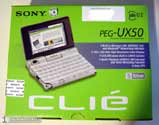 Summary
Summary
I have really enjoyed using the UX50. In fact, it's the first handheld to come out that I'd consider replacing my year old daily PDA with. The dual wireless, camera, great screen and large keyboard in a small form factor make for an extremely portable and productive device. It's amazing to see how Sony continues to raise the bar. The UX50 is another innovative handheld and an advancement for the Palm OS from Sony. If you're looking for a top of the line, connected productivity device, the UX50 may bring you a step closer to handheld enlightenment.
The UX50 and UX40 (without Wi-Fi, darker casing and $100 less) can be ordered from SonyStyle.com. The PEG-UX50 retails for $699.99 and the UX40 is $599.99 USD. Some online retailers are offering the UX-50 starting at $559 USD.

|
PROS
|
CONS
|
|
|
|
RATING:
9 / 10
|
||
| Design: | 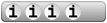 |
attractive and functional, but a few quirks |
| Features: | 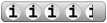 |
Feature Packed, Dual Wireless |
| Screen: | 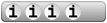 |
great res, but small, no portrait mode! |
| Battery: | 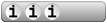 |
Wireless use quickly drains |
| Value: | 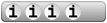 |
you pay a lot, you get a lot |
Article Comments
(98 comments)
The following comments are owned by whoever posted them. PalmInfocenter is not responsible for them in any way.
Please Login or register here to add your comments.
![]() Comments Closed
Comments Closed
This article is no longer accepting new comments.
Off topic
-------------
Roman
Clie NX60 - Massman82@PDArcade.com
Design = only 4/5? Surely you're joking.
I think the UX-50 is the most significant new PDA design (next to the Treo 600) since the original Pilot series and is the most functional new design since the TRGPro. By your scale, I'll bet a lot of PDAs released over the past two years probably rated a 1/5 or 2/5 in design. How did you score the m505? 0? How about the m130? T|C? T|W?
Pair the UX-50 with Sony Ericsson's slick little T610/T616 cell phone ($50 from AT&T with a 1 year contract) and you have the ultimate combo for power users. If AT&T can't deliver the goods with the GSM version of the Treo 600 soon, I think I'll be getting one of the new CLIEs - despite my reservations about the pricing and the pathetic amount of RAM they come with. (Sony should be ashamed they shipped these models with anything less than 64 MB of user-accessible RAM...)
Sometimes the truth just isn't pretty™
RE: Design = only 4/5? Surely you're joking.
the internal memory system is too fragmented,
lack of certain standard hardware buttons,
the screen is smallish & status LED's are unnecessary,
and the keyboard/navigation software leaves something to be desired.
yes, it is a great new innovative handheld, but it is not perfect.
RE: Design = only 4/5? Surely you're joking.
the internal memory system is too fragmented,
lack of certain standard hardware buttons,
the screen is smallish & status LED's are unnecessary,
and the keyboard/navigation software leaves something to be desired.
yes, it is a great new innovative handheld, but it is not perfect.
I agree that the supplied memory is a very bad joke (16 MB RAM is what I would now expect on a $99 entry level PDA - not a $700 flagship model) and the LEDs are a bit too "bling-bling" for my tastes, but let's be honest. This is a hugely innovative design that's taken stand alone PDAs to the next level. Nicer + bigger screen, CompactFlash slot, better camera, better keyboard, Treo 600-style navigation buttons, etc. will all make good refinements to the basic design, but that still doesn't detract from the fact that Sony packed an amazing amount of technology into the UX series. This is essentially a laptop that you can put in your back pocket and it weighs 6 ounces. Six ounces.
Sometimes the truth just isn't pretty™
RE: Design = only 4/5? Surely you're joking.
http://www.dynamism.com/zaurus7xx/index.shtml
RE: Design = only 4/5? Surely you're joking.
The biggest gripe I have with the UX is the battery life, as Ryan pointed out. Oh, if I'm going to have a camera on there, I'd like a 1MP at least. But that's about it. I don't even feel the need for portrait after using it for a month now.
-James.
RE: Design = only 4/5? Surely you're joking.
I think the UX50 is cutting it a little fine, even though I think that a 29Mb Ram Disk is great.
Edward Green
--
http://www.khite.co.uk
RE: Design = only 4/5? Surely you're joking.
LMAO. So TUT has apparently never seen the design that Sony was, er, inspired by. The clamshell Zaurus.
And, damn, that can do landscape *and* portrait.
Oh, and the screen is VGA too.
RE: Design = only 4/5? Surely you're joking.
The Zaurus SL-C760's 64 MB RAM, 128 MB FlashRAM and CompactFlash slots are features that I would like to see added to the UX-50. The Zaurus' added bulk (it weighs 9 ounces and is almost an inch longer than the UX-50) is a feature that I wouldn't want to see added to the UX-50. For me, PDA size matters, and smaller is always better. I would be a lot less likely to lug a Zaurus around than carry a UX series or T|T series Palm. Others may feel differently, but there's a reason why small cell phones and small, elegant PDAs like the Palm Vx have sold so well historically. Finally, the Zaurus doesn't run PalmOS. I believe Linux has quite a way to go to become a serious contender in PDAs, just like it's also not quite yet ready for prime time in the desktop world.
Nice try though, and shows what Sony can do with a bit more fine tuning. The UX series is so close to being the perfect PDA - I doubt Sony will make any more mistakes on the second generation UXs.
Sometimes the truth just isn't pretty™
RE: Design = only 4/5? Surely you're joking.
Actually, depending on what your work entails, it can be very easy to fill up 16 MB RAM. Some programs cause conflicts - or run slowly or don't run at all - if they aren't in RAM. Given how cheap memory is, it's inexcusable to expect someone that's paying $700 to even think about whether or not they'll be hitting the RAM ceiling with their main apps. Given the relatively small size of Palm apps, I don't think many people would complain if 128 MB of RAM was standard. Giving users this option would have shown Sony understood the needs of the demographic buying the UX series.
Sometimes the truth just isn't pretty™
RE: Design = only 4/5? Surely you're joking.
______________________________________
i'm not living, i'm just killing time.
Possibly overly positive review
I think this review is a little too positive and glosses over the less than positive features of the UX50. Is this an innovative device? Yes. Does it look cool? Yes. But there are many "buts" to the UX50.
I worked with a UX50 for 3 hours at Circuit City (living in the country has some perks) and ran across several things that completely removed the UX50 from consideration. That's disappointing because I came to the UX50 with a great deal of enthusiasm. I fully expoected to walk out of the store with one.
The problem areas for me are:
The screen - landscape only and the small size of the screen makes text very difficult to read if you have eyes less than perfect. Also, it seems that Sony's thin font has gotten even thinner.
The buttons - I think this is more inconvenient than Ryan describes. I rarely use my Clie for games although when I do, the UX50s setup is horrible. I do use many productivity apps and need every button available for assignment. That's the other thing, the button assignment doesn't let you assign every button.
The Jog dial - the placement of it is horrible. I mostly use the dial when I am reading. Trying to hold the UX50 with your left hand only in landscape mode makes it very difficuly to use the jog dial without losing the handheld. It wouldn't be so bad if portrait mode were available, but as it is, the dial is bad.
The charging/syncing setup - Just bad, bad, bad. Did Sony engineers have their heads in a moist, dark place when they designed this? Sync with a cable & port combination that is going to get a lot of stress and wear. Charging with a clunky sled that does nothing else but take up space. Want to charge on the road? Too bad, you MUST carry the cradle and attached wall wart. To top it off, the cord is shorter that some of Sony's others.
The keyboard - it is so ALMOST right. The wacky placement of some keys and the uselesness of the arrow keys (even in some pre-installed apps where arrow control makes sense, it isn't there). The keyboard is so close and so much better than the NR/NX keyboard, but they still stumbled.
The camera - it's nice, but if I'm going to spend this much, higher resolution would be much better
With my experience with the UX50, I would rate it:
Design - 3 (too many bad decisions)
Features - 4
Screen - 3 (the highres/small size is just too difficult to read)
Battery - ? (ran on AC at store)
Value - 3 ($700 for so many compromises? No way)
I think if Sony put a little more skull sweat into this design, they could come up with a killer second generation device. As it is, the UX50 is not for me. Good review, different opinion.
Panagiotis
RE: Possibly overly positive review
$699 + 8% tax= $754! Without extended War.
RE: Possibly overly positive review
Panagiotis
RE: Possibly overly positive review
If gaming is what you want, go for the zodiac. Want portrait screen, go for NX/TT3.
This product is for a specific users, who need their palm wirelessly.
Small screen = less power.
Keyboard is the BEST PPC/palm integrated keyboard up to date.
And where the hack they should put a CF slot without getting the device twice the size (CF is the bulkyest flash module exist).
And sure that WiFi, MP3 and full brightness are battery drainer - thats what the extended battery is for.
This device is just great on what it does, and not ment to be something else.
I found it the most usefull palm/clie I ever had.
Today, when the UX50 is with me, I can leave my MP3 player, digital camera, laptop and DiskOnKey at home, in most cases.
RE: Possibly overly positive review
-James.
RE: Possibly overly positive review
Line Of The Day!
RE: Possibly overly positive review
RE: Possibly overly positive review
1) Physical screen size is too small.
2) Difficult to type by feel due to the fact that the keys are flush, so I had to look at the keyboard as I typed.
3) Requires a stylus or fingernail for too much. I realize that there's a 3rd party app that can address this to some degree, but it's no replacement for a well positioned, well integrated D-Pad. I look forward to PalmSource integrating Handspring's recent work in this area to the core Palm OS.
I'm the target market for this device, because I want something with a thumbboard, integrated camera, and integrated Bluetooth (Wi-Fi is nice, but not as important for me). But it lacks zen. It feels too hobbled together. Again, my main criticism is the lack of a D-Pad that's well integrated into the OS. Somebody please rip off Danger's thumbboard, D-Pad, and scroll wheel layout and stick it on a device like this. Then you'll have a winner.
Scott
http://TapLand.com
- Tapwave Zodiac News, Reviews, & Discussion -
RE: Possibly overly positive review
RE: Possibly overly positive review
You can find it online for $600 or less and if you compare it to most any other PDA and add a camera (even if low res), a thumb keyboard, and a WiFi or Bluetooth card then you will be at about the same price, but in a significantly larger package. I actually considered trying to get a Tablet PC or larger Handheld PC, but the UX50 does it all (granted on a smaller display) and is rock solid.
Check out http://www.palmsolo.com for the ramblings of a PDA addict.
RE: Possibly overly positive review
RE: Possibly overly positive review
"so many things about this particular PDA feel incomplete, including its own built-in software, that I can't help but think that Sony was in a race to see who could market and sell the first landscape PDA. Guess what? They won! But at what cost for us as consumers? This is not an inexpensive unit, and in some ways it feels very much like a beta version - even though it is a very cool beta version."
Read more at http://www.the-gadgeteer.com/sony-ux50-pda-review.html
RE: Possibly overly positive review
As far as I can recall, the QWERTY keyboard was designed for two fingers, because the layout was invented before people figured out how to touch-type.
RE: Possibly overly positive review
RE: Possibly overly positive review
RE: Possibly overly positive review
But to someone whose Tunsten T feel apart, screws came out, backlit stopped working, face all scratched up... I had no choice but buy now. Given that necessity, there WAS NO CHOICE. The UX50 was so much better than ANY of the PDA's Palm or PPC based that it was a no brainer. An obsessive guy like me appreciated that. Given how important these devices are to me, big decision, I will fret forever, but here... bought it in a day.
All the complaints, about the keyboard (both in terms of travel issues and commands), screen smallish, placement of scroll device, battery, buttons (that's the worse for me), no portrait, low user memory, syncing.... all true, but all of them combined still doesn't come close to outweigh this units overall superiority BY FAR than anything else out there.
The size, it's sturdiness and protective design, the screen is high res and with fonts4ux.xom great display despite it's size, GREAT KEYBOARD... my god, i am a touch typist myself, but with it's spaciousness, you can type fast for the first time on a thumb keyboard.. and it is MUCH FASTER than the fastest graffiti user and a lot less work, even fun to use. All the power, camera, movies, my friends were blown out by the features. Going to bed at night and wifi'ing to my DSL wireless router and being online!! IT'S AMAZING SIZE.. like my Palm Vx but much kewler because no case to make it bigger. And the memory?? YOU CAN PUT A GIG OF USER MEMORY ON A MEMORY STICK, so what's the complaint? I could put my whole vacation of 5mp photos, MP3's a dictionary and my dissertation on this sucker and have room to spare. Oh yeah, the syncing... all I know, is that the flat cradle is not bulky like the Palm cradles so i can easily take it with me, no problem to charge or hotsync anywhere.
This unit is revolutionary, period. I know when the OS6 come out, i will envy something else.. but this is flat out an amazing machine.
Sony Ericsson T610 + CLIE UX-80 = perfection? We'll see...
Then along comes the rumor that a new UX model is due very soon. This would make a perfect pairing with a Sony Ericsson T610 Bluetooth phone, so this may be the way to go (for now).
Sometimes the truth just isn't pretty™
RE: Possibly overly positive review
I don't understood your wait for new one to hook up with Sony Erickson. the UX50 is Blue Tooth as well as Wifi enabled right now.
RE: Possibly overly positive review
I don't understood your wait for new one to hook up with Sony Erickson. the UX50 is Blue Tooth as well as Wifi enabled right now.
The pictures were fakes, but I believe the new UX will be here "any day now".
I have been waiting to see what happens with the Treo 600. If a UX with a better screen comes out, I'll probably go with the CLIE instead. I prefer to wait for as perfect a PDA as possible, as I don't change models very often.
Sometimes the truth just isn't pretty™
Preview of Palm laptop
Here you have a Palm / Laptop hybrid that gets consumers used to thinking of the Palm OS in a traditional laptop form factor while still keeping the pocketability of a Palm OS device. Very slick long term marketing for sure!
My guess is we will see the UX line grow with a bigger screen over the next year where you will see a UX-100 or UX-1000 with a nice 12" screen, USB master ports, no hard disk and two MemoryStick slots running Palm OS 6 come the end of next summer.
RE: Preview of Palm laptop
I disagree. You aren't going to see Notebook PCs running handheld operating systems, and I can't understand why anyone would want that solution. Shoving a Mobile OS into a desktop/notebook computing device is every bit as stupid as cramming a desktop client OS into portable devices. A Palm-Powered notebook PC would be completely useless without desktop applications. Consumer/Business users want Windows, not PalmOS. Even if the device were teeny tiny, like certain Vaio models, the utility is gone without real applications. What's the point? If I want simple mobility, I choose a PDA. If I want a "desktop on the go", I choose a Notebook PC. Combining those two elements has little appeal for me, or anyone else beyond hardcore PDA fanboys.
-------------------------------
My blog: www.pocketfactory.com
RE: Preview of Palm laptop
Get third party Palm OS application houses to do the trinity of professional applications (office suite, mail client, web browser), most professional will not care if it is Windows compatible to do their job.
The average cost of ownership for a laptop including software pushes $3000 a year. With a Palm OS laptop, the cost of ownership is only $1000. That is how it will sell -- to IT managers that need to keep costs down.
FYI, your reaction is the same I heard from people who saw a pen computer ten years ago and said "I don't like not having a keyboard." Your father bought IBM, you buy Microsoft.
If Sony would make something like the UX50, they will most definately make Palm OS laptop. I'll bet good money it does a hell of a lot better than anyone anticipates when it is discovered how affordable the third party applications are, there is no hard disk, batter life is in days and it is much lighter.
Suddenly anything over a pound will be "bulky." Mark my word on this. Consumer is a very, very form factor conscience market. That Compaq laptop architecture you are reading this on will be outdated sooner than you think.
Frankly, I think it will be cool to do a "Palm to Palm" sync.
RE: Preview of Palm laptop
No offence, but your idea sounds more like a ”Wouldn’t it be cool if…” wish of a Palm fan. It doesn’t sound practical or necessary.
-------------------------------
My blog: www.pocketfactory.com
RE: Preview of Palm laptop
PalmOS on a PDA the size of a CLIE UX-50 (or slightly larger) makes sense for companies attempting to control costs. The hardware and software support costs for employees that really just need email, web, Word and Excel for a PalmOS based portable vs. a Windows laptop are significant. Ask any IT professional how much it costs per year to support clueless Windows end users and maintain Windows and its apps. For some people, Windows is essential and ultra-compact laptops that run it like the Toshiba Libretto will make more sense. But why would a company spend $5000 supporting an employee with a Windows laptop + apps when it could spend $1000 on a PalmOS-based equivalent? This is one of the areas I would expect Palm and Sony to be focusing on in the next year. We'll see who's right soon enough.
Sometimes the truth just isn't pretty™
RE: Preview of Palm laptop
-------------------------------
My blog: www.pocketfactory.com
 Only the first 50 comments are displayed within the article.
Only the first 50 comments are displayed within the article.Click here for the full story discussion page...
Latest Comments
- I got one -Tuckermaclain
- RE: Don't we have this already? -Tuckermaclain
- RE: Palm brand will return in 2018, with devices built by TCL -richf
- RE: Palm brand will return in 2018, with devices built by TCL -dmitrygr
- Palm phone on HDblog -palmato
- Palm PVG100 -hgoldner
- RE: Like Deja Vu -PacManFoo
- Like Deja Vu -T_W






UX 50
Great information. I was unaware of the lack of portrait support when the screen was rotated. I will continue to hold out for the ultimate Palm...