webos Homebrew Installer Preware 0.7.8 Alpha Ready For Testing
 Palm Pre & webOS hacking has come quite a distance since we last took a look. Thanks to some excellent community-developed tools and Palm's generous free access to the Mojo SDK, it's now quite simple for your average user to get their homebrew on, a godsend in light of the still-undernourished state of the official webOS App Catalog.
Palm Pre & webOS hacking has come quite a distance since we last took a look. Thanks to some excellent community-developed tools and Palm's generous free access to the Mojo SDK, it's now quite simple for your average user to get their homebrew on, a godsend in light of the still-undernourished state of the official webOS App Catalog.
One of those aforementioned tools is Preware, an open-source package management system which allows the user to download and install homebrew apps and utilities with one touch. Currently in beta at version 0.7.7, it can access any of the open package repositories from the open standard preware.org repository aggregation site. webOS-Internals developers Rod Whitby and Brandon VanBelle (better known to the community as rwhitby and oil) today released an alpha build of version 0.7.8, which adds app screenshots and descriptions and makes the whole experience a bit more user-friendly. They're looking for help with alpha testing, so if you're willing to roll your sleeves up, read on for Linux installation instructions.
There are many methods available for app installation, depending on your personal preference. The process listed here is one of many, but worked perfectly for me on Ubuntu 9.04. Feel free to post additional instructions in the comments for other platforms.
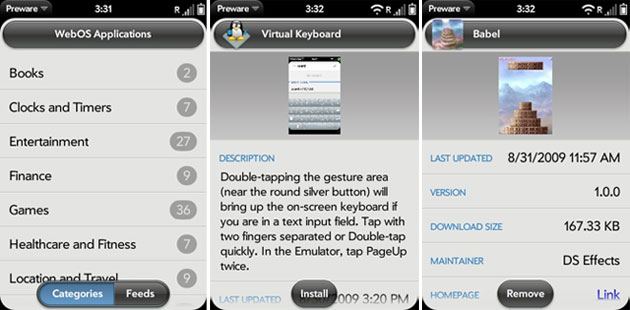
Note that these instructions will work only if you have previously installed Preware 0.7.7 and the accompanying Package Manager Service. This can easily be done with Jason Robitaille's webOS Quick Install. Instructions are on the webos-internals wiki.
You'll need:
 All commands should be entered from your Home directory. Rod has also advised me that these instructions should work on any platform that supports git.
All commands should be entered from your Home directory. Rod has also advised me that these instructions should work on any platform that supports git.
Step One: Download the Preware 0.7.8 app source
Open a Terminal and enter the command: git clone git://git.webos-internals.org/applications/preware.git (If you don't have git installed, you can do so by entering: sudo apt-get install git-core and entering your root password.)
This will clone the source into a "preware" folder in your home directory.
Step Two: Package the source for installation
Remember, you'll need the Mojo SDK installed for this to work. Enter the command: palm-package ./preware/
This will create a file named org.webosinternals.preware_0.7.8_all.ipk in the Preware directory.
Step Three: Install the .ipk
The easiest of all: simply fire up webOS Quick Install, and send it on over to your Pre. You're now setup for homebrew downloading goodness!
As mentioned earlier, this is an Alpha release and for testing purposes only. If you discover any bugs, they can be reported to webOS-Internals at the #webos-internals IRC channel at Freenode or via Twitter.
Article Comments
(10 comments)
The following comments are owned by whoever posted them. PalmInfocenter is not responsible for them in any way.
Please Login or register here to add your comments.
RE: Sometimes Slow
In my life a 52 program limit is a little like having a car that will only do 100 mph. Like I'll ever go there. I think the most apps I ever had on my Treo was on the order of 12.
In short, I had always believed that the world involved magic: now I thought that perhaps it involved a magician.
- Chesterton
RE: Sometimes Slow
You're right, your the lonely Pre user here at PIC. Soon the world will pass this site by.
(sniff) But we try so hard. No points for effort? :(
Darth:
webOS has only a teensy-tiny litte storage partition for apps. agreed that this'll become a problem later on, especially once they start releasing games which will take up a much bigger footprint.
RE: Sometimes Slow
iPhone users buy an average of 10 apps a month, and iPod Touch users 18. That sustains an enormous market. If my Pre fills up quickly, then that market has a very annoying cap on it.
I assume they can fix this though, and that they will as the Pre app store gains momentum.
RE: Sometimes Slow
where's your PRE review, DR? come on man, step up your game and contribute.
OK, it's official. Nobody reads my blog. :-(
While I haven't done a single, unified review. I have posted several comments on the Pre from my perspective as an actual user including comparisons to my older T-Mobile G1 and Treo 680:
http://mind-grapes.blogspot.com/2009/06/palm-pres-missing-menu-key-and-why.html
http://mind-grapes.blogspot.com/2009/06/keyboards-compared-g1-and-pre.html
http://mind-grapes.blogspot.com/2009/06/fondling-palm-pre.html
Clicking on the "Palm Pre" keyword anywhere on my blog will show that I've also posted numerous reviews of webOS apps, including three fairly extensive posts on Classic and numerous pictures taken with the Pre's camera.
http://mind-grapes.blogspot.com/search/label/Palm%20Pre
I think I've contributed....
Screw convergence
Palm III->Visor Deluxe->Visor Platinum->Visor Prism->Tungsten E->Palm LifeDrive->Palm TX->Palm Pre
Visor Pro+VisorPhone->Treo 180g->Treo 270->Treo 600->Treo 680->T-Mobile G1->Palm Pre
http://mind-grapes.blogspot.com/
Latest Comments
- I got one -Tuckermaclain
- RE: Don't we have this already? -Tuckermaclain
- RE: Palm brand will return in 2018, with devices built by TCL -richf
- RE: Palm brand will return in 2018, with devices built by TCL -dmitrygr
- Palm phone on HDblog -palmato
- Palm PVG100 -hgoldner
- RE: Like Deja Vu -PacManFoo
- Like Deja Vu -T_W



Sometimes Slow
While Preware draws from more respositories and has more apps, including the Virtual Keyboard, it can be very slow to start up. Perhaps this in part because of the larger number of repositories that it accesses. Perhaps this is because the Package Manager Service is crashing in the background. (A couple of times Preware has come up with an error message stating that the Package Manager Service is not running, I am assuming that this means that it crashed during the app start up.)
But I think that the elephant in the room that no one has mentioned yet - and perhaps this is because a lot of PIC users don't have a Pre yet - is that the Pre seems to have a limit to the number of apps which can be installed. Right now I have 52 apps installed (including the built-in ones) and I often have to delete an old app in order to install a new one. This isn't a problem now that the App Catalog only has 45 apps but pretty soon, as more apps get approved, more mainstream Pre users will begin encountering that app limit. This is a problem which Palm will need to address soon.
Screw convergence
Palm III->Visor Deluxe->Visor Platinum->Visor Prism->Tungsten E->Palm LifeDrive->Palm TX->Palm Pre
Visor Pro+VisorPhone->Treo 180g->Treo 270->Treo 600->Treo 680->T-Mobile G1->Palm Pre
http://mind-grapes.blogspot.com/