Kinoma Play Released for Windows Mobile
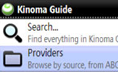 Kinoma has released a new "mobile media browser" for Windows Mobile devices. Kinoma Play aims to go beyond organizing and playing a user's video, audio and picture files, by bringing in media from around the Internet through the built-in Kinoma Guide, a comprehensive catalog of "the freshest, most diverse" mobile media available.
Kinoma has released a new "mobile media browser" for Windows Mobile devices. Kinoma Play aims to go beyond organizing and playing a user's video, audio and picture files, by bringing in media from around the Internet through the built-in Kinoma Guide, a comprehensive catalog of "the freshest, most diverse" mobile media available.
The software offers built in access to the latest podcasts and streaming media as well as functioning as a comprehensive media player with audio and video support.
"We created Kinoma Play to make it fun and easy for people to discover all the great media their phones can play," said Peter Hoddie, co-founder and CEO of Kinoma. "By combining media playback and browsing, Kinoma Play frees users to explore an unprecedented range of media content."
Among the key innovations in Kinoma Play:
- Streaming podcasts – Instead of tediously downloading and syncing, podcasts stream on-demand, so users are always up to date
- "Media First" user interface – User interface elements all-but-disappear when viewing photos, listening to music, or watching video to keep the focus on the media
- High quality YouTube – Kinoma Play provides high quality YouTube video by playing the same feeds delivered to your PC, when bandwidth permits
- Integrated search – Search your phone, your home PC and the Internet to find what you want
- Menu Pod – A animated dynamic menu providing fast access to many powerful features
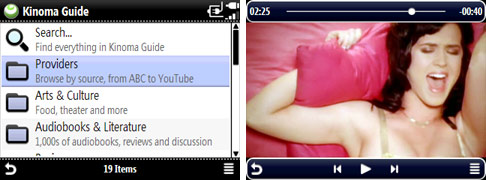
Technical Details
Kinoma Play supports MPEG-4 Video SP and AVC/H.264 codecs, 3GPP (same as MPEG-4), Flash Video (Sorenson Spark codec), QuickTime Movie (same as MPEG-4) and Windows Media 9 (WMV9 codec) video formats.
For audio playback Kinoma Play supports MP3, AAC (iTunes), aacPlus, Flash Video (MP3 in an FLV), and Windows Media Audio 9 audio formats. It also supports FLAC uncompressed audio. For streaming, Kinoma Play supports HTTP, RTSP, and MMS streaming.
Kinoma Play is available at the Kinoma web site for a one-time payment of $29.99. The software is compatible with Windows Mobile 5.0 and higher.
Kinoma is also offering a free version entitled Kinoma FreePlay. FreePlay functions as a basic mp3 player and photo viewer and omits many of the advanced features found in the standard application.
Article Comments
(2 comments)
The following comments are owned by whoever posted them. PalmInfocenter is not responsible for them in any way.
Please Login or register here to add your comments.
Latest Comments
- I got one -Tuckermaclain
- RE: Don't we have this already? -Tuckermaclain
- RE: Palm brand will return in 2018, with devices built by TCL -richf
- RE: Palm brand will return in 2018, with devices built by TCL -dmitrygr
- Palm phone on HDblog -palmato
- Palm PVG100 -hgoldner
- RE: Like Deja Vu -PacManFoo
- Like Deja Vu -T_W



Similar to Orb 2.0?