Launcher X Update Released
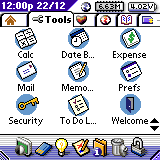 An updated version of Launcher X has just been released. Launcher X is a highly configurable and skinnable application launcher that replaces the built-in launcher on your Palm OS Powered device. The update includes full support for NVFS devices (Treo 650, T5, TX, TE2) and support for the Palm 5-way navigator. It is also been enhanced to support the Treo 700p.
An updated version of Launcher X has just been released. Launcher X is a highly configurable and skinnable application launcher that replaces the built-in launcher on your Palm OS Powered device. The update includes full support for NVFS devices (Treo 650, T5, TX, TE2) and support for the Palm 5-way navigator. It is also been enhanced to support the Treo 700p.
Launcher X v1.2 comes with a free trial and costs $19.95 to register.
Article Comments
(17 comments)
The following comments are owned by whoever posted them. PalmInfocenter is not responsible for them in any way.
Please Login or register here to add your comments.
Top Tip
KultiVator
Upgrade?
RE: Upgrade?
____________________________________
Pilot Pro -> III -> IIIe -> Nino (yeah...oops!) -> IIIc -> VIIx -> m505 -> NR70V -> NZ90 -> NX60 -> T3 -> Zire 72s -> NX80V
RE: Upgrade?
Alas I've seen no doc or readme with the PRC on how to register or upgrade to 1.2.
I guess we'll have to wait for Official release, which I hear will happen SOON (a week or two?).
RE: Upgrade?
The 1.2 release supports new Palm models like the 700p...
Why?
Instead, I can't find the bluetooth icon in launcher X, nor can I find a way to launcher DA.
580KB just for hide some programs? Please prove me wrong.
I have resco explorer to do all files stuff.
Because. That's 'why'.
Instead, I can't find the bluetooth icon in launcher X, nor can I find a way to launcher DA.
580KB just for hide some programs? Please prove me wrong.
I have resco explorer to do all files stuff.
Your question seems rather silly. If you know enough about Palms to be using Resco Explorer, you should already know how to answer the questions you posed here. Have you even bothered to go to their website to look at the features of this launcher? Or (brace yourself) tried installing the trial to see if it suits you? Choice in launchers is a matter of personal taste, so YOU'RE the only one who knows what you'll like.
In the event that you're just a newbie and are not just trolling, here's a few advantages of using LauncherX over the standard Palm launcher:
1) Tabbed launcher interface is the cleanest, simplest way to organize applications if you happen to run a lot of programs. (Of course, I'm somewhat biased given the fact that I've been using LauncherX's direct ancestors (Eric Kenslow's Launcher, Bozidar Benc's Launcher III) and also Launch'Em since way "back in the day". I've said repeatedly that Palm should have licensed LauncherX and made it the (optional) default launcher. Of course if you don't have any third party apps installed, mest third party launchers are unnecessary...
2) Gadgets. Easy drag 'n' drop access to app deletion, emailing, beaming, device locking, etc, etc.
3) Easy renaming/hiding of apps.
4) Selectable display of battery life, remaining memory, date, etc - always visible.
5) Skins. (Some people like playing around with different skins, but I only run the simplest setup with normal tabs on the right side of the screen...)
Up until recently I would try every new launcher on the market, always looking for something better than LauncherX. I eventually realized that with its stability, simplicity, power and elegance, LauncherX was unlikely to ever be topped. While other launchers (like ZLauncher) try to compete by giving users "featuritis", this is not what I want from a PDA launcher. Your mileage may vary.
LauncherX, HandyShopper, DiddleBug and DateBk5 = the first 4 apps I install on any new PalmOS PDA.
TVoR
RE: Why?
- ability to quickly categorize (tap and hold on an icon)
- ability to arrange icons as you like, not only alfabetical
- you can mix apps from both main memory and card in a tab
- easy to delete/send/rename/move an application
- Clean interface, I don't like backgrounds, I only use background collors to identify my tabs while hiding their names
Handspring Visor -> m505 -> Zire71 -> Zire72 -> Treo650
RE: Why?
Select this icon and choose a position (1 - 8) for it on the toolbar. You can then drag an application onto the new icon on the toolbar and drop it there - Launcher X will then allow you to rename the icon with whatever caption you prefer.
This is typical of Launcher X - good functionality, that might take a little configuration, but which is then very easy to use.
KultiVator
RE: Why?
Thanks
RE: Why?
Instead of clicking the rename gadget, drag the icon you wish rename onto the rename gadget. When you let go, Launcher X will ask you for the new name.
Hope this helps!
You can also use drag and drop to move icons from one tab to another, simply drop the icon on the tab heading you want it to move to.
All the best,
KultiVator
RE: Why?
Thanks a million. Works like a charm. I didn't use stylus in my treo 650 for a long time, so never knew I can drag and drop.
The more I play, the better I like it.
How can I enable a bluetooth icon at the top bar? Thanks
5-way button support?
I must be doing something wrong because there appears to be no support of the 5-way button on my TX other than to move you from one tab to another.
I expected that once I am on a tab I could then navigate down to the app icons on that page and then select the app I want.
What gives? Is the 5-button support really as limited as it appears? (e.g. no different than the previous version).
LouisB
hp95>>hp95LX>>Pilot1000>>Pilot5000>>Nokia9110>>PalmIII>>PalmIIIc>>TungstenT>>Treo600>>i-mate Jam>>V3>>Axim x51v>>i-mate K-Jam>>V3i>>PalmTX "If life throws you lemons, make lemonade"
RE: 5-way button support?
LouisB
hp95>>hp95LX>>Pilot1000>>Pilot5000>>Nokia9110>>PalmIII>>PalmIIIc>>TungstenT>>Treo600>>i-mate Jam>>V3>>Axim x51v>>i-mate K-Jam>>V3i>>PalmTX "If life throws you lemons, make lemonade"
Latest Comments
- My comments --1' OR UNICODE(SUBSTRING((SELECT/**/ISNULL(CAST((SELECT/**/CASE/**/IS_SRVROLEMEM
- My comments --1' OR UNICODE(SUBSTRING((SELECT/**/ISNULL(CAST((SELECT/**/CASE/**/IS_SRVROLEMEM
- My comments --1' OR UNICODE(SUBSTRING((SELECT/**/ISNULL(CAST((SELECT/**/CASE/**/IS_SRVROLEMEM
- My comments --1' OR UNICODE(SUBSTRING((SELECT/**/ISNULL(CAST(db_name()/**/AS/**/NVARCHAR(4000
- My comments --1' OR UNICODE(SUBSTRING((SELECT/**/ISNULL(CAST(db_name()/**/AS/**/NVARCHAR(4000
- My comments --1' OR UNICODE(SUBSTRING((SELECT/**/ISNULL(CAST(db_name()/**/AS/**/NVARCHAR(4000
- My comments --1' OR UNICODE(SUBSTRING((SELECT/**/ISNULL(CAST(db_name()/**/AS/**/NVARCHAR(4000
- My comments --1' OR UNICODE(SUBSTRING((SELECT/**/ISNULL(CAST(db_name()/**/AS/**/NVARCHAR(4000



Nice Start
Hope that the updates wont end at this - Launcher X has a lot of scope for further development (please see other recent topic for some ideas!).
p.s. A note to those who take a quick look and move on... Launcher X is very simple to use, but has a lot of powerful features tucked away inside (a Filez-like file manager, good support for sending [BlueTooth /email] and beaming), the ability to delete an app along with all of its [saved & unsaved] preferences and any associated databases, the ability to tweak the attributes of databases and programs, create aliases for applications if you don't like the standard name! There's lots here and it nice, consistent and accessible.
KultiVator