CallRec 4 Review
By: Kris KeilhackNovember 20, 2006
Hot on the heels of the PIC Treo call recording app shootout in September are two updates to the apps featured in the shootout. MotionApps’ mVoice is now up to version 5.0.1 from the version 5.0 featured in the shootout. QMobilSoft’s CallRec, the winner of that shootout, has leapt from version 3.1 to the new 4.0. Read on to see the small but significant tweaks that help CallRec extend its lead against the competition.
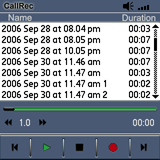 New to version 4.0 are the following features:
New to version 4.0 are the following features:
- Improved user-friendly interface
- File compression
- Background playback
- Configurable file naming
- Change sound output to speaker/earpiece
- Configurable LED recording indicator
- Configurable recording volume
- Speed up/down playback
- More detailed user manual
- In the interest of brevity, I will only comment on CallRec in areas where I feel there are significant changes from the previous 3.0 and 3.1 versions. For a more general overview of the application, see the previous review.
Installation & Feature Set
I completely uninstalled CallRec 3.1 from my Treo 700p and installed 4.0. The new PRC does not overwrite the old version nor does it preserve registration code details as well 3.x users must pay for a 4.0 version upgrade.
CallRec 4.0 occupies ~200k of device main memory. A SD or MMC card is required for storing audio files. CallRec 4.0 works on the Treo 650, 680, or 700p. It is a Palm OS application only. It costs $19.99 and upgrade pricing is available for $8.99 for registered owners of the previous version. Unfortunately for the new 700p owners who bought the “new” 700p-enhanced CallRec when it was released in September, version 4.0 was released a mere six weeks later! I really think that a cheaper upgrade should be offered to CallRec 3.1 owners or, at minimum, a 3.2 update should have been released with some of the minor functionality of the 4.0 upgrade.
By far, my two favorite aspects of CallRec are the improved UI and the compressed wave file formats. Making two otherwise identical eight-minute recordings, one compressed and one uncompressed, yielded an uncompressed file size over twice that of the compressed version. The difference in sound quality under perfect conditions was barely perceptible.
I also appreciated the option to beam waves to other people & devices via IR, send via Bluetooth, MMS, or VersaMail e-mail. This can be especially handy for sharing an important voice mail with colleagues or sending a chuckle to your friends by sharing someone’s drunken voicemail tirade from 3am.
A downloadable desktop conduit is available but I did not use this feature. I don’t like to install any unnecessary software that might bog down my Win XP experience so I simply popped in the SD card from my Treo any time I wanted to export and archive some wave files onto my PC’s hard drive.
Sound Quality & Performance
For the purposes of this review, I only used the best quality 22khz sampling rate in both compressed and uncompressed formats. Sound quality was superb in all formats and for both call recording and as a general voice recorder. Short of the fancier UI, there is really no reason to use the standard Palm voice recorder app over CallRec 4.0.
Quite helpfully, CallRec displays the amount of time available on the SD card for recording. It’s interesting to flip through the different combinations of bitrates, toggling compression on and off to see how much memory is consumed in different scenarios. To give an example, my 4gb SD (3.8gb formatted) card with 1.8gb remaining indicates 732 minutes, 45 seconds remaining at 22khz uncompressed. Yet merely ticking the “Compress files” check box doubles that time to 1,465 minutes, 31 seconds. Impressive. The icing on the cake would be the ability to record in MP3 format for easy cross-platform exporting.
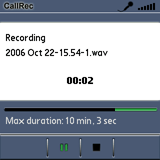
Recording performance is somewhat better than CallRec 3.1. I had fewer dropouts and less clipping, despite using the same SD cards for both tests. I used both a Patriot 4gb 133x SD and a Sandisk 2gb Ultra II card with no noticeable performance differences between the two. Perhaps due to the 700p’s known performance issues, I was unable to record any conversation longer than 20 seconds without intermittent skips, stutters or dropouts. The app’s performance is fine when used as a simple voice recorder. I’d like to see MotionApps, QMobilSoft, and other developers pressure Palm to address this glaring 700p issue ASAP.
Ease of Use
One of my biggest complaints on CallRec version 3.1 was the smallish onscreen buttons. Qmobilsoft improved this somewhat in the 3.0 to 3.1 transition but I’m glad to see that they have continued to refine the program’s UI. Now with the newly enlarged onscreen buttons, perhaps QMobilSoft can begin taking some steps to improve the appearance of the app in a future version. At the very least they could offer several different skins so the user can tailor their onscreen appearance. CallRec’s registration process was simple and painless.
Conclusion
CallRec 4.0’s list of improvements and new features are certainly considered evolutionary rather than revolutionary. Still, CallRec 4.0 does enough to build on all of the strengths of its predecessor while adding a nice mixture of new features and improvements. It’s definitely no longer a “no frills” app! With the actual legality of these sorts of apps always an uncertainty, I would encourage any Palm OS user who might want or need to record voice calls to go ahead and purchase this fine app while it is still available.
My overall rating: 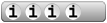 4 / 5
4 / 5
Article Comments
(2 comments)
The following comments are owned by whoever posted them. PalmInfocenter is not responsible for them in any way.
Please Login or register here to add your comments.
A Quality Application
The new features in 4.0 are great, but there are a few things I'd still like to see added:
> A keyboard shortcut (spacebar) for toggling sound output between the earphone and speakerphone. Having this choice buried on a preference screen pulldown is just not user friendly.
> An indicator on the main screen for how much recording space remains on your SD card. Right now, you have to start a new recording or bring up the recording quality preference screen to see this information.
> A contacts lookup feature. You can put the phone number (incoming or outgoing) into the recording's filename, but it would be great to have an easy way to see the name of the person you were talking to.
In any event, well done, QMobilSoft.
Latest Comments
- I got one -Tuckermaclain
- RE: Don't we have this already? -Tuckermaclain
- RE: Palm brand will return in 2018, with devices built by TCL -richf
- RE: Palm brand will return in 2018, with devices built by TCL -dmitrygr
- Palm phone on HDblog -palmato
- Palm PVG100 -hgoldner
- RE: Like Deja Vu -PacManFoo
- Like Deja Vu -T_W



Question
I need to take a voice memos when drivin and it is not allowed to hold a phone in CZ when drivin.
I have tried some of the apps some time ago, but unsuccesfullyand now I do not have time to play too much. Any info would be appecieted. Thanx. JaSla.