Pocket Tunes 4 Review
By: Tim CarrollDecember 18, 2006
 Normsoft have released Pocket Tunes 4, the latest version of PalmOS' most popular audio player. It's a timely release for Normsoft, now that new competitors like mOcean are starting to nip at their heels. New pTunes features include a revamped interface, improved audio quality, Internet radio presets, AAC and aacPlus support, album art, and lots more. Pocket Tunes Deluxe also provides access to music subscription services such as Rhapsody To Go, Napster To Go, and Yahoo! Music Unlimited.
Normsoft have released Pocket Tunes 4, the latest version of PalmOS' most popular audio player. It's a timely release for Normsoft, now that new competitors like mOcean are starting to nip at their heels. New pTunes features include a revamped interface, improved audio quality, Internet radio presets, AAC and aacPlus support, album art, and lots more. Pocket Tunes Deluxe also provides access to music subscription services such as Rhapsody To Go, Napster To Go, and Yahoo! Music Unlimited.
Is Pocket Tunes 4 good enough to retain the hard-won music-playing crown? Read on for the full review...
A Sleek New Look
 Upon launching the new pTunes you're greeted by the gorgeous new sleek interface, which features new displays and controls in alluring dark blue tones and - finally! - album art. It's a welcome and much-needed improvement over the cluttered and, well, ugly High Fidelity interface of pTunes 3 and gives the program a much more modern feel.
Upon launching the new pTunes you're greeted by the gorgeous new sleek interface, which features new displays and controls in alluring dark blue tones and - finally! - album art. It's a welcome and much-needed improvement over the cluttered and, well, ugly High Fidelity interface of pTunes 3 and gives the program a much more modern feel.
Along the top of the screen, we have the Pocket Tunes logo, time and battery indicators; tapping here will bring up additional menus. Below is the new simplified song information area, which displays title, artist and album, along with a small thumbnail of the album art. Poke the thumbnail with your finger, or press 'W' on the Treo keyboard and it will display the art in full screen. Tapping any part of the song info or pressing 'I' will bring up the more detailed ID3 tag information. Album art is displayed here as well. It's disappointing that there's still no built-in support for tag editing; I'm always noticing files with screwed-up tags that I'd love to be able to fix when I spot them. You'll still need a third-party app like TagEditor for this.
Next down is the position slider, which is now bigger and much easier to tap or drag with a finger. It displays time elapsed and total track length. Directly below is the playlist window, with room enough for six songs. It's unfortunate that you can't tap or drag the playlist scrollbar; it can be difficult to accurately hit the up/down buttons without the aid of the stylus. It also would have been nice for those of us with 320x320 devices to have the option to expand the playlist view to fill the screen, or to hide the command bar beneath it. However, you can set the fonts to a smaller size if you want to fit more songs onto the screen. Pressing 'L' on the keyboard will bring up the playlist manager, where you can create and edit playlists. More on that later.
Moving along, we have the familiar shuffle & repeat buttons (toggled by a tap, or 'H' and 'R' on the keyboard) and the volume slider, which supports tap and drag, although it's easier to use the 5-way navigator, which is mapped to volume up/down and next/previous track. Finally, a simplified command bar at the bottom gives you thumbprint-sized access to (from left to right) your library, next, play/pause & previous buttons, and the Internet Radio tuner. Speaking of which...
Russian Roulette
 pTunes 4 sports a new Internet Radio manager. Previous versions required you to manually enter the URLs of the stations you wanted to add, via the music library. Tedious to say the least. This time around, Normsoft have provided a pre-installed catalog of dozens of Shoutcast stations so you can start listening straight away without having to hunt for a station.
pTunes 4 sports a new Internet Radio manager. Previous versions required you to manually enter the URLs of the stations you wanted to add, via the music library. Tedious to say the least. This time around, Normsoft have provided a pre-installed catalog of dozens of Shoutcast stations so you can start listening straight away without having to hunt for a station.
Well, that's the theory. In practice, I found that a lot of the stations wouldn't connect; many would just display "Reconnecting" and never actually do so, or give me the message: "Unable to load playlist. Network read error." I'm not sure whether this is due to unreliable stations, buggy software or my own internet connection but it was disappointing nonetheless.
If you can find a station that connects, then things start looking up: audio quality is great - as far as internet radio goes - and there were no buffering issues or stuttering, even over a poky GPRS connection. If you receive a phone call, it'll pause the stream and reconnect after the call has ended. Streaming in the background does result in a performance hit; it'll take your Palm a bit longer to switch between apps and some games will get a little jerky, but it's not that noticeable and on the whole it all works seamlessly.
It's a shame that this great implementation of streaming support is limited to the Shoutcast network. Many mainstream internet radio stations use other technologies, including the internet rebroadcasts of free-to-air stations. One can only hope Normsoft are working on broader streaming support.
Write hate emails to the sound of death metal
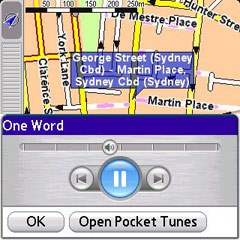 One of pTunes' greatest features is its rock-solid background playback. At any time while in another app, you can call up a mini-player with the Calendar or Messaging hard buttons (your choice). From here you can play/pause, change tracks, adjust volume or jump straight back into pTunes proper. It works flawlessly and is a boon to in-car use, where you may be running GPS software and not want to have the exit the app to skip tracks. It may not be "real" multitasking but it does a damn good job of imitating it.
One of pTunes' greatest features is its rock-solid background playback. At any time while in another app, you can call up a mini-player with the Calendar or Messaging hard buttons (your choice). From here you can play/pause, change tracks, adjust volume or jump straight back into pTunes proper. It works flawlessly and is a boon to in-car use, where you may be running GPS software and not want to have the exit the app to skip tracks. It may not be "real" multitasking but it does a damn good job of imitating it.
My only beef here would be that the console has remained unchanged from version 3. It would have been great to see it use the new Sleek skin and to give us access to the Shuffle & Repeat controls, or a Mute button. The album art thumbnail would be a nice touch too.
Simple Sync & Music Management
As with previous versions, pTunes is recognised by your PC as a standard MTP media player. You can sync music, playlists and podcasts using any PC media software that supports MTP, which basically means "anything except iTunes". I personally use Winamp and they work together quite well. However, PalmOS's slow SD transfer speeds mean your best bet is to use an SD card reader to copy files directly.
On first use, the music library will take a minute or so to catalog your music, depending on how much you have stored. Once this initial setup is out of the way, it's quick and painless to navigate your tracks. Content is organised into various sub-categories of Artist, Album, Title, Genre etc. You can also browse files directly from the SD card. Keyboard shortcut support has now been properly implemented: pressing a letter will skip ahead to that part of the list. It would have been nice to have a "find-as-you-type" music search feature, such as in mOcean. But that's a minor niggle in an otherwise very friendly interface.
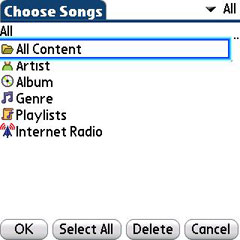 pTunes now supports all the major file formats: mp3, WMA, AAC, WAV and OGG. The deluxe version supports PlaysForSure online music stores and DRM-protected content, although (predictably) there's no support for DRM-protected AAC files, such as those sold by the iTunes Music Store.
pTunes now supports all the major file formats: mp3, WMA, AAC, WAV and OGG. The deluxe version supports PlaysForSure online music stores and DRM-protected content, although (predictably) there's no support for DRM-protected AAC files, such as those sold by the iTunes Music Store.
Cool Crossfading, Easy Equalising and Infinitesimally Improved Audio Quality
Normsoft are boasting improved audio quality in this version. To be honest, it seemed like the sound was a little clearer, but I wonder if I would have had that perception if they hadn't touted it as a feature. Unless you're a hardcore audiophile or are connecting your Palm to a high-quality stereo you'll be hard-pressed to tell any difference from pTunes 3.
Where things have improved, however, is the equalizer. pTunes features a 5-band graphic equalizer that allows you to fine-tune the sound. You can save up to 8 different presets and name them whatever you like. Previous iterations had a tendency to distort the sound rather than enhance it; thankfully, this has been minimised in the new version. There's still some distortion when you crank one of the various bands to the max, but on the whole it's still an improvement. There's also a simple Bass Boost feature that adds more oomph to the music if you so desire.
Crossfading has also been revamped. pTunes will now happily crossfade variable bitrate tracks, an especially nice enhancement for me, since most of my music has been ripped to VBR. It's also less buggy than previous implementations, although still far from perfect. The most frequently encountered glitch: on reaching the end of a song the next track will fade in but the last X seconds of the previous song will repeat, where X is whatever you've set the crossfade length to. Or, it won't crossfade but start the next track and skip the first X seconds. Still, this doesn't happen all that often and on the whole the crossfading is greatly improved and now worth using.
Options galore
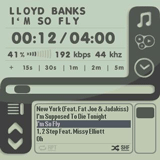 pTunes has always featured a wealth of options, and version 4 is no different. For starters, you can completely re-skin the app; there's dozens of different skins available online. And some of them are even really good! ;) Before Sleek came along, for instance, I was using Gx5's Thumbscreen Freeflow, a truly excellent design with big thumb-buttons all over. Many others are available through Normsoft's site.
pTunes has always featured a wealth of options, and version 4 is no different. For starters, you can completely re-skin the app; there's dozens of different skins available online. And some of them are even really good! ;) Before Sleek came along, for instance, I was using Gx5's Thumbscreen Freeflow, a truly excellent design with big thumb-buttons all over. Many others are available through Normsoft's site.
Besides the skin options, there's also a lot of other miscellany you can fiddle with, including the time it takes to turn the screen off while playing (or whether to turn it off at all), volume boosting, bookmarks (including a handy auto-bookmarking feature) and power management options. In short, whatever you want it to do, it will.
The Bottom Line (or, why should I pay?)
pTunes 4 demonstrates why Pocket Tunes has consistently been one of the most popular programs for Palm OS. With an excellent new interface, AAC support and a great Internet Radio manager, it's brought new features to the table while improving what came before (crossfading, equaliser, library browsing). It's a fantastic app and very difficult to fault.
Pocket Tunes 4 costs $37.95 for the Deluxe version. If you're just looking for basic mp3 playback, then there is a Basic version available for $19.95 which omits support for DRM-protected music, Internet Radio, AAC, WMA, crossfading and bookmarks. There is also a free trial available.
Article Comments
(20 comments)
The following comments are owned by whoever posted them. PalmInfocenter is not responsible for them in any way.
Please Login or register here to add your comments.
RE: Excellent program.
The Palm TX + PocketTunes v4 = why the hell buy an iPod?
very good question !!! :-)
gr33tz 2XS
Palm Professional -> Palm III -> Palm Vx -> Palm m505 -> Palm TT2 -> Palm TT3 -> Palm TX
upgrade from Treo 680's version
RE: upgrade from Treo 680's version
If I had to hazard a guess, I'd say the (somewhat) high price is because of the licensing fees required to support all those codecs. (or maybe not. How much does an AAC license cost anyway?)
Tim
I apologise for any and all emoticons that appear in my posts. You may shoot them on sight.
Treo 270 ---> Treo 650 ---> Crimson Treo 680
RE: upgrade from Treo 680's version
Yup, like within the last month or so... Essentially if you paid for version 3, you'll be paying about the same price as a full license to CorePlayer or Mocean just to get the upgrade/update to version 4 of Pockettunes.
On other threads the reports were mixed on this upgrade, many were saying sound quality is even *worse* on v4 than the well-documented wobbliness of version 3. It's such an expensive update for what it offers, I don't see any reason to even install the trial - rather buy a full version of some player I don't already license as it will give me more options that just adding AAC.
RE: upgrade from Treo 680's version
1) Connection to my car stereo: my new car - I love saying that :D - has an awesome set of speakers. Version 3 always sounded quite good to my ears.
2) A fairly decent pair of Altec Lansing headphones I use for gaming;
3) The Palm Hybrid Headset;
4) On the Treo 650, with my Nokia HS-12W Bluetooth earbuds. (Softick Audio Gateway doesn't yet support the 680)
On all of them, I thought I could discern a slight improvement in quality, but certainly nothing to write home about. It definitely hasn't gone backwards. the equalizer seems much more reliable and doesn't tap out like it used to, so it's now more of a viable option to tweak the sound for your own personal preference.
Tim
I apologise for any and all emoticons that appear in my posts. You may shoot them on sight.
Treo 270 ---> Treo 650 ---> Crimson Treo 680
Pocket Tunes is a must have app...
V4 seems to be a worth while upgrade. I am puzzled why so many radio stations which don't connect are included in the default lists though...
-James.
RE: Pocket Tunes is a must have app...
Me too. I tried it over both my cellular connection, and using my PC's broadband connection (via Bluetooth). Both gave similar results, so I don't think it's my connection.
I sent Normsoft an email asking for more info. I'll post the reply when they get back to me.
Tim
I apologise for any and all emoticons that appear in my posts. You may shoot them on sight.
Treo 270 ---> Treo 650 ---> Crimson Treo 680
RE: Pocket Tunes is a must have app...
I wish for a Skin with the functionality of the High Fidelity skin, but with a radio icon. The Sleek skin is missing a lot of the funcions I use often.
And what about having a separat button for gapless and cross fade? When I play entire albums I want gapless. When I play random tunes, I want 2-5 secons crossfade. It's not very practical to have to go into the menu to change something that I use that often.
RE: Pocket Tunes is a must have app...
A crossfade toggle would probably be quite workable on a larger-screened device though, ala` TX.
RE: Pocket Tunes is a must have app...
RE: Pocket Tunes is a must have app...
Pilot 1000-->Pilot 5000-->PalmPilot Pro-->IIIe-->Vx-->m505-->T|T-->T|T2-->T|C-->T|T3-->T|T5-->TX-->Treo 700P
pTunes Version 4.01 update released (that was fast!)
Version 4.0.1 12/19/06
* Bug fix: Pocket Tunes v1 skins show up blank (#3886)
* Bug fix: Internet Radio station name sometimes gets corrupted (#3891)
* Bug fix: Crashes on unsupported Sony devices (#3892)
* Bug fix: Cancelling from first-time welcome screen doesn't set trial correctly (#3893)
* Bug fix: Some skins can freeze the device when Fonts4OS5, FontSmoother, or PiLoc is installed (#3898, #3912)
* Bug fix: Too many timeout errors loading Internet Radio stations (#3900)
* Bug fix: Scrolling text areas don't scroll at constant speed (#3905)
* Bug fix: Fix crash and prevent reset loop on Treo 600 (#3916)
* Bug fix: Pocket Tunes freezes
Update is free. Use the "Check for Updates" function from the pTunes Help menu, or go to: http://www.pocket-tunes.com/?page=current
A lot of internet radio stations still won't connect for me and display the errors I mentioned in the review. Normsoft suggested that this might be solved by this update, but it's still about the same.
On a tangent, Normsoft's Customer Support is fast: my email on this was responded by the "Vice-President of Engineering" in only a couple of hours. Kudos to them, even if this update hasn't solved all the issues.
Tim
I apologise for any and all emoticons that appear in my posts. You may shoot them on sight.
Treo 270 ---> Treo 650 ---> Crimson Treo 680
RE: pTunes Version 4.01 update released (that was fast!)
I haven't done any thorough testing yet, but it's been a great replacement for Aeroplayer 5.5 (which I promptly deleted). I love the integrated internet radio in this version.
As for replacing an iPod (mentioned in a previous comment), I have a 20 GB iPod which is filled to the brim (my wife and I have collectively over 30 GB of CDs we've converted). It's great to carry *every* CD you would want to listen to with you wherever you go (which my TX couldn't at this point), but it's much more convenient to carry only one gadget rather than two if I have to.
RE: pTunes Version 4.01 update released (that was fast!)
Palm really need to make a Drive Mode standard on all their devices, and pick up their rather pitiful SD transfer speeds. One of the most exceedingly useful things about the iPod is its versatility as a portable hard drive, not just the music side of it. Similarly, you should be able to plug your Palm into any PC and have it recognizes as a drive without having to buy third-party software to do so.
I didn't find it to be such an issue with earlier Treos where it was easy to pop out the card and pop it back in again, but now that they've hidden it away it all seems so much more tedious. Funny how perceptions change, just with the addition of a little cover...
Nice review, Tim
No, seriously: well done.
David Beers
Pikesoft Mobile Computing
www.pikesoft.com/blog
thanks
I don't just write, either: I sing, I dance and I'm a firecracker in the sack. Ladies, call 1800-HOT-TIM...
Palm Tx , playlist music, mp3 player?
RE: Palm Tx , playlist music, mp3 player?
Pilot 1000-->Pilot 5000-->PalmPilot Pro-->IIIe-->Vx-->m505-->T|T-->T|T2-->T|C-->T|T3-->T|T5-->TX-->Treo 700P
Latest Comments
- I got one -Tuckermaclain
- RE: Don't we have this already? -Tuckermaclain
- RE: Palm brand will return in 2018, with devices built by TCL -richf
- RE: Palm brand will return in 2018, with devices built by TCL -dmitrygr
- Palm phone on HDblog -palmato
- Palm PVG100 -hgoldner
- RE: Like Deja Vu -PacManFoo
- Like Deja Vu -T_W



Excellent program.
I wash showing it off at work today. Everyone loved it.
The improved audio when amplifying is very good.
Great product. It shows Palm OS at its best.
The Palm TX + PocketTunes v4 = why the hell buy an iPod?