Kinoma vs. PocketTunes Streaming Comparison
By: Kris KeilhackJanuary 14, 2006
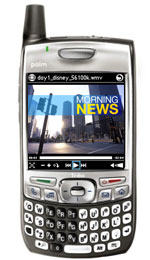 While many aspects of the Palm OS market have seen a drastic cooling off over the past year, one area that is seeing increased activity is add-on multimedia software. 2006 was a transitional period for this segment of the Palm OS software sector. As proof I offer just a few of the past year’s media software highlights:
While many aspects of the Palm OS market have seen a drastic cooling off over the past year, one area that is seeing increased activity is add-on multimedia software. 2006 was a transitional period for this segment of the Palm OS software sector. As proof I offer just a few of the past year’s media software highlights:
- Palm completed the transition from the lackluster RealPlayer to a bundled version of PocketTunes in all of their devices (other than the Z22 and E2).
- Normsoft released a major update to Pocket Tunes bringing it into its 4th generation.
- The versatile TCMP freebie app was reborn as a commercial release under the banner of Core Player.
- Last but not least, Kinoma reemerged from out of nowhere with a significant overhaul of their Kinoma Player, christening the new version Kinoma Player 4 EX.
Can Kinoma’s jack-of-all-trades effort usurp PocketTunes’ laser-sharp focus on music only? Read on for a head to head contest between the live audio-only streaming capabilities of both applications.
Overview
2006 witnessed the arrival of the first “real” 3g-enabled Treo from Palm, the 700p. Coinciding with the arrival of the 700p was a surge in interest for quality streaming media solutions under our favorite mobile OS. While the playback quality and breadth of content enjoyed by Handmark’s MobiTV software has already been reviewed and praised here previously, the latest versions of PocketTunes (4.0.1) and Kinoma Player 4.01 EX truly raise the Palm OS streaming media bar to a new level.
While both apps have reached new heights of excellence with their fourth version updates, Internet streaming media functionality is not exactly new to either app.
Product History
 NormSoft introduced rudimentary Internet Radio functionality in Pocket Tunes 3.0 and, even earlier, ShoutCast support way back in version 2.1 in 2003. However, only with the launch of 2006’s 4.0 version has NormSoft begun aggressively pushing and maintaining a list of Internet Radio stations available and updatable from within the Pocket Tunes app itself.
NormSoft introduced rudimentary Internet Radio functionality in Pocket Tunes 3.0 and, even earlier, ShoutCast support way back in version 2.1 in 2003. However, only with the launch of 2006’s 4.0 version has NormSoft begun aggressively pushing and maintaining a list of Internet Radio stations available and updatable from within the Pocket Tunes app itself.
?Palm’s Treo 700p, launched in May of 2006, featured an embedded version of Kinoma’s Media player within the overhauled Blazer 4.5 web browser. While Blazer 4.5’s main claim to fame was much-improved page rendering speed and reliability, it also made real-time streaming realistically possible for the first time on a Palm OS device. This was achieved by quietly yet robustly integrating Blazer with the Kinoma plug-in. However, the Kinoma “player” could only be evoked via a direct URL from within Blazer. Even after the Kinoma mini-player appeared, it had no user-configurable options or an actual UI as such available to the user.
Test Setup and Methodology
I tested both apps in quiet indoor environments on my Verizon Treo 700p. The 700p runs the stock Palm OS launcher with no system alterations or hacks present. I used Palm’s Treo Stereo Headphone adapter and a pair of Shure E2C earphones. The 700p was used in a strong EVDO area and usually had full signal strength indicated.
Feature Set & Supported Formats
Many times, especially when dealing with the limited capabilities of mobile devices, less is indeed more. Kinoma’s EX player attempts to be the Swiss Army Knife of Palm media playback software, covering an entire range of both streaming and pre-recorded formats. In addition, the program makes for a passable jpeg photo viewer, though I didn’t use this portion of the app much, preferring my tried and tested SplashPhoto. A thorough list of all of the formats Kinoma is capable of playing back is available on their site.
Simply put, PocketTunes is the superior MP3/WMA player/iPod replacement but its excellence begins and ends with audio-only content. In fact, the only visual capabilities of the app are the new version 4.x capability of displaying album cover art thumbnails.
Of interest to certain users, the PIC-famous “Bloomberg Radio” streaming test (thanks, Gekko) failed under both programs. Hopefully at some point in 2007 we will see a Palm OS program able to successfully stream this particular bit of content.
While the main focus of this shootout is on the audio capabilities of both apps, I simply found more sites and overall content online that could be played with Kinoma than in PocketTunes. One particularly slow workday I got a hankering for a couple of slightly obscure ‘80s pop tunes. I fired up Blazer on my 700p, headed over to the mobile-optimized HYPERLINK "http://www.mobetube.com/home.php" mTube site, and had all of the 80s synthpop and post-punk videos (even though I just listened to the audio) I could handle!
Advantage: Kinoma
Ease of Use (including channel guides and navigation)
 NormSoft has grafted an absolutely fantastic front end on the newest Pocket Tunes. The dark, rich blue hues and nice gradients make for nice aesthetics while remaining legible on the relatively cramped confines of a Treo screen.
NormSoft has grafted an absolutely fantastic front end on the newest Pocket Tunes. The dark, rich blue hues and nice gradients make for nice aesthetics while remaining legible on the relatively cramped confines of a Treo screen.
Equally important for the fat-fingered and snub-thumbed amongst us is the fact that Pocket Tunes is easier to navigate with a mere finger jab. Yay! Five-way navigator and keyboard interaction is also more straightforward on the text-heavy Pocket Tunes UI than the overwhelmingly iconic Kinoma UI. Of course, I’ve been using PocketTunes for several years now, whereas I just recently returned to the Kinoma fold, so I am admittedly a bit more familiar with the ins and outs of Pocket Tunes vs. Kinoma’s drastically overhauled UI.
Speaking of overhauled UIs, while the sparse, monochromatic interface of Kinoma is refreshingly devoid of “fluff”, I found it to be just a bit too drab in appearance. Also aggravating was the many layers of depth required to get to certain stations. While Kinoma’s sheer volume of content (both video and audio-more on this later) cannot be overlooked, I still found it easier and faster in Pocket Tunes to pull up a random station when the mood for, say, Christian Hip-Hop strikes (well, maybe not).
Kinoma’s content navigation scheme (whether online or local) is denoted by small icons representing mp3s, jpegs, playlists, the Kinoma Media Guide etc. Since I listen to MP3s more often than Internet radio stations, I prefer Pocket Tunes’ MP3 player-centric interface with a straightforward “Internet Radio” menu option in addition to the antenna icon on its lower right corner.
Aggravatingly, Kinoma launches upon startup an excruciating startup search of all forms of supported media on the user’s device. On a full 4gb SD card (and, possibly 8gb+ SDHC cards in future devices) or a 4gb LifeDrive hard drive, this wait can be quite painful. Kinoma has promised a fix in the next version of the player (1.02) but as of this writing (January 14th 2007) the startup delay persists. Pocket Tunes is fast, fast, fast…just the way I like it.
Advantage: Pocket Tunes
Audio Quality
Listening to a variety of URLs and streaming content under both apps turned in some interesting results. Pocket Tunes just seemed more likely to stutter with some higher-bitrate music stations, especially with some esoteric foreign stations (the kinds that play really good techno, for example!). So Kinoma gets the nod for moderately more reliable playback results, especially in areas of only moderate Treo signal strength.
Just to be certain that the sound quality difference was not a fluke, for good measure I played back several high-quality MP3 and WAV files in both apps. For both local and streaming content, I found Pocket Tunes to produce a slightly richer, fuller sound under my informal listening tests. NormSoft has really done their homework in this regard, given the general grumblings about audio playback quality and Palm’s typical penny-pinching in the audio subsystems of their devices (amp power, headphone jack quality etc).
This particular field is just too close to call. Since I spend most of my time in areas of strong EVDO reception I’m partial to Pocket Tunes’ high quality playback. However, I can imagine that users in areas of marginal reception, or with 1xRTT or GPRS devices (Treo 680, 650) would appreciate Kinoma’s relative strength in maintaining playback consistency.
Advantage: Tie
Channel Guide Reliability, Variety, and Content
 This is the biggie. Kinoma packs into its multi-layered Media Guide more links—most of them fully functional—than I ever thought imaginable on a Palm OS device just a few months ago. While much of the programming is of dubious benefit/quality (Indian soap operas, anyone?), Kinoma must be lauded mightily for the amount of work put into filling their channel guide with relevant, working content. As a self-confessed News Junkie, I was delighted to find a good bit of “name” content in Kinoma’s Media Guide, including ABC News, the BBC, CNN Radio, the Economist, NPR, NBC, and others. While most of the audio news content is canned daily/weekly review news bits, for someone who doesn’t need MobiTV’s $10/month live 24/7 streaming, Kinoma’s free programming links should suffice nicely.
This is the biggie. Kinoma packs into its multi-layered Media Guide more links—most of them fully functional—than I ever thought imaginable on a Palm OS device just a few months ago. While much of the programming is of dubious benefit/quality (Indian soap operas, anyone?), Kinoma must be lauded mightily for the amount of work put into filling their channel guide with relevant, working content. As a self-confessed News Junkie, I was delighted to find a good bit of “name” content in Kinoma’s Media Guide, including ABC News, the BBC, CNN Radio, the Economist, NPR, NBC, and others. While most of the audio news content is canned daily/weekly review news bits, for someone who doesn’t need MobiTV’s $10/month live 24/7 streaming, Kinoma’s free programming links should suffice nicely.
Categories such as international Top 40/Techno music are scattered throughout Kinoma Media Guide’s “Music” “Radio Stations” and “ Non-English Entertainment” categories. Video and audio streams are intermingled within the Guide with no specific iconic indication what sort of content awaits the user until the link has been opened. Adding to this is a handful of high bit-rate video and audio streams that are too much for even the EVDO radio on the 700p to handle. It’d be handy if there were someway to filter links by audio or video-only, and exclude certain high-bandwidth streams. Still, I’d rather have a lot of scattered (free!) content than a handful of neatly organized but boring channels
Kinoma’s Media Guide has a nifty “loading” animation that resembles and old film reel. The guide is dynamically updated each time it is launched so that, hopefully, the user never finds more than a handful of dead links within the guide. I did encounter some DOA content in Kinoma but nowhere near as many dead links as in PocketTunes. PocketTunes does have an updatable station guide but the user must manually evoke the program’s updater—I’d like to see this automated in a future release from Normsoft.
The Internet Radio functionality in Pocket Tunes, while certainly useful and handy to have for purchasers of the program, just seems grafted on half-heartedly. In addition, its Internet Radio guide seems tacked onto the MP3-player side of the app and not the centerpiece of the program as the Media Guide is for Kinoma. There is no “i” information icon in Pocket Tunes like there is in Kinoma to give a summary of each channel. Also annoying was the sheer number of dead links and/or non-broadcasting stations found in the PTunes guide. For the rather steep upgrade price of this app and its relative dearth of features compared to Kinoma, I was really expecting more.
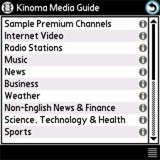 Of course, Pocket Tunes’ channels do place a much greater emphasis on music, with much more eclectic programming and “real” songs being streamed in the channels found in PocketTunes’ guide. If you want to get your Beyonce or Timberlake groove on, then you’re more likely to find it in a PocketTunes-provided station.
Of course, Pocket Tunes’ channels do place a much greater emphasis on music, with much more eclectic programming and “real” songs being streamed in the channels found in PocketTunes’ guide. If you want to get your Beyonce or Timberlake groove on, then you’re more likely to find it in a PocketTunes-provided station.
So the recommendation ends up being Pocket Tunes for pop music fans but Kinoma for news/talk/foreign junkies.
Advantage: Kinoma
Conclusion
My Treo 700p is currently chock full of Palm OS media apps: PTunes Deluxe, Kinoma 4 EX, MobiTV, and Core Player. Since the average user is unlikely to purchase all four apps, I’ll make a realistic recommendation from the point of a mobile music aficionado.
Palm offers a bundled version of Pocket Tunes with most new Palm devices that should suffice for most basic MP3 needs. As of this writing, TCPMP in its free beta iteration is still available and makes a serviceable video player despite its age. The embedded version of Kinoma is present and accounted for already on some new Treos but it’s too limited to be of any real use. Simply put, there’s more intrinsic value to be had by purchasing Kinoma Player 4 EX than there is from upgrading to Pocket Tunes (from bundled or Basic) Deluxe.
This recommendation is due primarily to Kinoma’s stellar Channel Guide with its wealth of audio and video content. Had Kinoma been available earlier in 2006, I probably would not have begun subscribing to MobiTV! Kinoma’s strong codec support and sheer jack-of-all-trades versatility makes up for its few minor UI and audio quality shortcomings. I still love PocketTunes and use it daily to listen to mp3s/WMA music files but it’s still not really as a major streaming solution just yet.
Kinoma EX’s robust video capabilities will only enhance its appeal to mobile media mavens—that is, if having the best streaming audio solution for the Palm OS somehow isn’t appealing enough.
Kinoma Player EX: 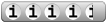 4.5 / 5
4.5 / 5
NormSoft PocketTunes Deluxe: 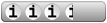 3.5 / 5
3.5 / 5
Kinoma Player 4.01 EX is available now directly from Kinoma for $24.99.
Pocket Tunes 4.01 Deluxe is available now for $37.95.
Article Comments
(26 comments)
The following comments are owned by whoever posted them. PalmInfocenter is not responsible for them in any way.
Please Login or register here to add your comments.
AAC lovin'
RE: AAC lovin'
Pilot 1000-->Pilot 5000-->PalmPilot Pro-->IIIe-->Vx-->m505-->T|T-->T|T2-->T|C-->T|T3-->T|T5-->TX-->Treo 700P
Bloomberg Radio?
can any PalmOS application stream it?
http://www.bloomberg.com/streams/audio/radio_live.asx
this is getting ridiculous.
RE: Bloomberg Radio?
I've tested that damm link on every Palm OS media app I've encountered lately and nothing can handle it. I think an endless "buffering" message is as close as any app gets (I think that is what CorePlayer or Kinoma does).
In case anyone didn't read the full text of the test:
" Of interest to certain users, the PIC-famous “Bloomberg Radio” streaming test (thanks, Gekko) failed under both programs. Hopefully at some point in 2007 we will see a Palm OS program able to successfully stream this particular bit of content. "
Pilot 1000-->Pilot 5000-->PalmPilot Pro-->IIIe-->Vx-->m505-->T|T-->T|T2-->T|C-->T|T3-->T|T5-->TX-->Treo 700P
RE: Bloomberg Radio?
hkk - i saw that you tested it. thanks for trying. please let me know if you ever find any success. perhaps there's a codec that must be licensed from MSFT that is the problem? i'll probably be on a different platform if/when it ever happens.
RE: Bloomberg Radio?
RE: Bloomberg Radio?
PT Deluxe 4 supports MP3 and AAC streams, but not the WMV formats. Sorry.
No Bloomberg Radio yet, but CNN Radio Works
fyi -
Bloomberg Radio - http://www.bloomberg.com/streams/audio/radio_live.asx - uses a new (not yet supported by Palm OS Players) codec called 'Windows Media Audio Voice', which is specifically designed for compressing audio which consists mostly of speech. This also means the station can be broadcast at a very low bitrate and still be heard clearly.
however, i just found CNN Radio and the stream works great and although i'd prefer Bloomberg, it's not a bad alternative. Check it out on your Treo at:
CNN Radio
mms://wmscnn.stream.aol.com/live/cnn/cnn_radio
enjoy!
RE: Bloomberg Radio?
and for all of you liberals -
http://foxnews-foxnewstalk.wm.llnwd.net/foxnews_foxnewstalk
Don't forget youtube and googlevideo
IMHO kinoma is worth the price for just youtube and google video stuff!
Oh yea...you're welcome!
Background play
Palm TX + 1GB SD + Motorola v3x = awesomeness
A couple of other differences...
- Background Streaming is supported by PocketTunes, but not by Kinoma
- Kinoma will resume a stream where you left off, even after existing the app and restarting it (also after changing streams). I cannot emphasize how HUGELY useful this feature is. Even though I prefer PocketTunes for streaming in general, I find myself using Kinoma now just for this feature.
one area that is seeing increased activity
Imagine how much more popular the Treo would be if Palm would get their head out of the sand and acknowledge the first statement quoted above. They've done a lot of dumb things with that line, and leaving out a standard multimedia jack has to be in the top 5.
That adapter kludge Handspring came up with needs to finally go the way of the dodo bird if Palm wants to have any hope against the iPhone finally wiping them off the map.. It's 2007, Palm - probably 27 people own the "car kit" that the Treo's 6xx/7xx audio port is beholden to. Time to realize the opportunity you have ignored for years.
RE: one area that is seeing increased activity
C'mon now. That 2.5mm is the std size for the bundled wired earpiece that palm throws in the box. After spending countle$$ hours lobbying the socialist vote in the California legislature to make it a crime to talk on a phone driving, Palm wanted to flex it's earpiece muscles.
Sure it has BT that bypasses the jack, but hey who cares about that. Palm has proven that it cannot innovate. Handspring put the 2.5 in place b/c the 600 did not have BT. Palm continues the worthless dinosaur model after model.
They remind me of the story of the woman who cut the ends off her ham before cooking it. When another woman asked her why, she said "that's the way we've always done it". The woman's elderly mother chimed in and said "now that's silly, the only reason we cut off the ends back then was because we didn't own a pan big enough"! It's either that, or Palm knows their BT stack is so cantankerous that people are gonna switch to the wired model.
Even the tiny iPod shuffle has a full size jack. Even tho ostriches don't really do it, Palm needs to get their head outta the sand. Just include a 3.5mm earpiece or a stupid 3.5->2.5 adapter in the box.
Pat Horne
RE: one area that is seeing increased activity
Yeah.. that was sweet of them. Now maybe the "Socialist vote in the California legislature" can force Palm to recall all the Treo 700p's that don't stay paired to the BT headset - requiring people to become "criminals" by talking directly into the phone while driving.
nice review
If I would have read this article before would have spent 24 for the other player.
Good review overall for those spending more money on the Treo. First impression the PT4 upgrade does sound better and it is a good audio program.
Agree it sucks having to use my combo handa free ear kit to listen, do not use the adapter plug. Something else to keep up with.
It would be nice to have the BT headset play P Tunes also for an nice upgrade.
Treo 650
Everyone: Please send Bloomberg a quick Email
Everyone: Please send Bloomberg a quick Email -
http://www.bloomberg.com/apps/fbk
Thanks!
---------------
Thank You for Your Feedback!
Feedback Status:
TicketID: W00247508830488565533
Status: Waiting
Summary: Bloomberg Radio Stream Audio Format
LOG: 6/13/07 16:38:53 Your Initial Feedback
Dear Bloomberg Radio - many of us using Palm Treos and other new mobile devices would like to be able to stream Bloomberg Radio and TV but unfortunately the codec you use "WMA9Voice" is a legacy codec by MSFT and is no longer offered/suppported by MSFT. Hence, many software manufacturers are unable to offer applications which can stream Bloomberg Radio and TV. Can you please update your internet radio stream to a more current codec such as WMA, MP3, or AAC (MP4)? This will allow millions of mobile device users the ability to stream Bloomberg and thus instantly and exponentially expand your market of listeners and viewers all over the world. These listeners will have access to your stations at any time and in any place give the mobile device capabilities. You are missing a HUGE market here! Also, moving to WMA will make you Silverlight-ready to boot. MSFT's Silverlight http://silverlight.net/ is the way of the future! Please feel free to contact Charles Wiltgen at Kinoma (www.kinoma.com) (info@kinoma.com) if you need technical assistance or information. Kinoma is the leader in mobile media software products. THANK YOU!!!
RE: Everyone: Please send Bloomberg a quick Email
thanks - it is appreciated.
BTW - here are the TV and Radio links in case you want to preview the content via your PC -
http://www.bloomberg.com/streams/video/LiveBTV200.asxx
http://www.bloomberg.com/streams/audio/radio_live.asx
best streaming business news content bar none IMO!!!
RE: Everyone: Please send Bloomberg a quick Email
There's this rank git called gekko, who has never revealed his true identity in the years he has posted at PIC, who is just dying to have your radio stream to his sex-perv infested Treo.
Please do not allow this to happen. I'm certain you are aware of the phrase, Guilt By Association.
Thank you for your time.
but there are other factors, too
I have never had a company insult me for buying their product before. Without giving too many details, Kinoma actually implied that there was something wrong with my buying their program...
Sheesh.
As to Kinoma vs. PTunes, P has a lot going for it. It allows background play, which is very steady, even when using other apps with alarms. Kinoma doesn't even let you turn off the screen manually.
As far as video goes, Kinoma talks a good game, but they can't play any of my video types, just saying 'video playback requirements too high' and giving up. TCPMP is great, so it's no big deal, but it's disappointing.
I like the Youtube, Google Video and other media choices- the review above mentioned NBC, though, and I can't find it. I'll keep looking.
Is the program worth $25? My PTunes is having some problems on my new device, so, rather than go through the hassle of getting a new phone, yeah, sure, okay- Kinoma can stay on my phone. With PTunes, TCPMP and Kinoma on my phone, I'm probably okay for whatever I need.
But that customer service issue- that rankles. In business, you don't get snarky when somebody buys your product. You say 'Thanks!' in a loud clear voice and then cash the check. Maybe someone was having a bad day. Whatever.
Latest Comments
- I got one -Tuckermaclain
- RE: Don't we have this already? -Tuckermaclain
- RE: Palm brand will return in 2018, with devices built by TCL -richf
- RE: Palm brand will return in 2018, with devices built by TCL -dmitrygr
- Palm phone on HDblog -palmato
- Palm PVG100 -hgoldner
- RE: Like Deja Vu -PacManFoo
- Like Deja Vu -T_W



I use Ptunes4
Use ptunes streaming radio.
Very fun.
Easy categories.
F the iPhone, F Steve Jobs, go Palm OS, go Colligan.