How To Add Wi-Fi to the Treo 750
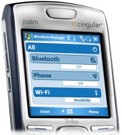 Pocket PC Central has posted a nice how-to guide on how to add wi-fi to the Treo 750. The whole process is fairly easy and is explained clearly and with plenty of screenshots.
Pocket PC Central has posted a nice how-to guide on how to add wi-fi to the Treo 750. The whole process is fairly easy and is explained clearly and with plenty of screenshots.
First and foremost, the only Treo 750-compatible miniSDIO wi-fi card currently on the market is the Spectec SDW-822. Cautious types who use their devices on the Cingular/AT&T GSM network should also be warned that a small modification will have to be made to their devices' Windows Mobile registry in order to bypass the Cingular proxy.
Do note that the article only mentions this card's compatibility with the Treo 750. The Treo 700w/wx use standard fullsize SD slots and have integrated drivers for Palm's own wi-fi SDIO card. No word if this Spectec card would work on these older models if used with a miniSD to fullsize SD adapter. Also, no Palm OS Treo has official wi-fi SDIO drivers available. Finally, the method outlined is for Windows Mobile 5 only, so users who take advantage of Palm's upcoming Windows Mobile 6 upgrade for their 750s may loose wi-fi functionality with this card.
So, as always, proceed with caution, not only when editing the registry but also when performing any unsupported, unofficial hack such as this.
Article Comments
(3 comments)
The following comments are owned by whoever posted them. PalmInfocenter is not responsible for them in any way.
Please Login or register here to add your comments.
RE: I hate Palm for this.
Spectec card is too big
Latest Comments
- I got one -Tuckermaclain
- RE: Don't we have this already? -Tuckermaclain
- RE: Palm brand will return in 2018, with devices built by TCL -richf
- RE: Palm brand will return in 2018, with devices built by TCL -dmitrygr
- Palm phone on HDblog -palmato
- Palm PVG100 -hgoldner
- RE: Like Deja Vu -PacManFoo
- Like Deja Vu -T_W



I hate Palm for this.
Or at least allowed to have this!.
I hate Palm inc., but, I love Palm OS.